Recovering data from technical devices sometimes becomes very important in our real life. Many of us store our important data like bank account number, password for credit card, mobile phone number, contact number etc in our PCs laptops or other mechanical devices. The most important thing is that sometimes we can not retrieve some of those documents even paying high amount money if the electronic device is affected badly. I found an interesting article regarding the ways people face to lost their data which I find very funny but very possible in our real life. In that article Simon Steggles, director of Disklabs, an UK-based data recovery institution, talked about some of the incidents faced by their clients which, though, are seemed to be very silly but the information they lost were not so. I am quoting some of those incidents from the article:
“My cat urinated on my laptop - Disklabs technicians had to thread gingerly in handling a Toshiba laptop which had been urinated on by a client's pet Persian Blue.
I accidentally threw it out of a window - A student claimed he was 'messing around' with his roommate's laptop. But instead of pretending to throw the laptop out of the window, he chucked it for real – much to the dismay of his roommate.
I was showing my friend how to delete data on the spare hard drive, but I deleted the wrong one - Enough said.
My wife threw my laptop down a well - Another marital dispute. Excuses offered failed to placate an irate wife who took her revenge by throwing her husband's laptop into a 60 foot well.”
I knew that Einstein’s wife put a bucket of water on his head, so, I have to admit that this wife is very acted politely to her husband not making any physical harm to her husband and her husband is very lucky (of course more than Einstine!) that he was not thrown in the well. Well, this kind of silly mistake and carelessness may cost your fate to retrieve your lost data. So, the only thing needed here to be a bit of careful and patient in using technical devices like laptop.
laptops
A laptop computer, or simply laptop (also notebook computer or notebook), is a small mobile computer, which usually weighs 2.2-18 pounds (1-6 kilograms), depending on size, materials, and other factors.
Laptops usually run on a single main battery or from an external AC/DC adapter which can charge the battery while also supplying power to the computer itself. Many computers also have a 3volt cell to run the clock and other processes in the event of a power failure.
Wednesday, June 27, 2007
Lenovo N100: New laptop Computer
A new model of laptop computer is marketed by Lenovo, a manufacturer of laptop computer. The specialty of this new recruit in the laptop world lies in its dual core processor. The users will enjoy a big screen, Intel Core 2 duo processor with this new product. A built-in WiFi connectivity will be another attraction of this new laptop. Regarding their new product Marc Godin, vice president of worldwide notebook marketing for Lenovo, expressed their objective and goal. I am quoting from an article:
"The new Lenovo N100 offers small business customers better, faster connectivity and performance while delivering the reliability, ease of use and value our customers expect; with the increased performance of Intel's latest processors, better wireless connectivity and Vista upgradeability, the new N100 combines great value and the latest features to give our customers a worry-free computing experience."
So, laptop users may expect another user-friendly laptop in coming days.
"The new Lenovo N100 offers small business customers better, faster connectivity and performance while delivering the reliability, ease of use and value our customers expect; with the increased performance of Intel's latest processors, better wireless connectivity and Vista upgradeability, the new N100 combines great value and the latest features to give our customers a worry-free computing experience."
So, laptop users may expect another user-friendly laptop in coming days.
All about Acer: A Giant in Laptop Computer World

Acer is one of the popular names in the laptop world. This China based institution is the one of the top five PC manufacturers in the world. Acer has a wide range of popularity over the world for its various products. It markets desktop computers, laptop computers, personal digital assistance (PDA), monitors, digital cameras, memory chips, servers, storage device and many other products. The company has distributor over the 100 countries and over the 60 countries it has sales subsidiaries. It has 56000 dealers and distributors over the world.
Image Link: TheMoneyTimes
This computer hardware institution is now leading in the notebook sector in EMEA region including Europe. Middle East, and Africa. During the first quarter of 2005 the company held 18% of the total share market in this region. Acer became first in terms of its sales in 13 European countries in 2005. Though it has its biggest sales in Europe with 60% of its total sales, it is very strong in the Asia region too. It is now in the top position in the Indian PC desktop and notebook market and the highest vendor in the county’s education sector. Moreover, Acer still holds the highest 41% of the market share of laptop sold in Vietnam. Now Acer is focusing much on the Asia Pacific region because of the growing users of computer in this region. With the association of the Ferrari Formula 1 Team, it is making a huge benefit in the Europe. It introduced some Ferrari Series laptops which are getting much popularity among the users. The company has also made a contract with Formula 1 Team to sponsor this tournament till 2008. In 2004 its yearly revenue was US $ 7 billion which was about double the figure of the previous year of US$ 4.9 billion. Company’s growing rate of revenue also continued in 2005 with US$ 9.7 billion.
Acer Aspire 31o3 WLCi
Image Link: mobilewhack
Acer is conducting its world wide business under the control of the Global Headquarter situated in Taiwan including regional Headquarters naming Acer Italy S.r.l. situated in Milan, Acer Incorporated situated in Taiwan, Acer America Corp. situated in United Sates and Acer Sales & Services Sdn. Bhd. situated in Malaysia.
Acer recently introduced their new laptop computer of Aspires series, Acer 3103 WLCi with a variety of offerings. This laptop is claimed to be a budget conscious laptop which costs just US$ 680. The laptop is powered by 1.8GHz AMD Sempron 3400+ processor with 512 MB of memory and 60 GB hard drive and many more facilities. Acer has also announced a Vista- Ready laptop recently which costs A$1599.
The company initially was named Multitech while founded in 1976. Later in 1981 the name was changed into Acer. Acer Inc. is a business unit of the Pan Acer Group which involves some other independent business groups.
If you are interested to know more information about Acer then you can have a tour in the following websites:
http://en.wikipedia.org/wiki/Acer_%28company%29
http://global.acer.com/
http://www.cbronline.com/companyprofile.asp?guid=AFCD3128-E3A5-4DAB-8D1C-32726B4473A8&CType=Background
Laptop Computer: Yahoo Employee did not know the Problem?

A laptop computer caught in flames caused serious problem at yahoo college campus situated in Silicon Valley. An employee of Yahoo’s Mission College Campus was using the Dell laptop containing faulty battery. The fire caused hundreds of yahoo employees to leave the eight storied campus building. It took forty five minutes to evacuate the whole building. Fortunately, no one was hurt by the fire.
After coming to know about this fault, Dell recalled 4.1 million laptops last month. Unfortunately, the Yahoo employee did not bother about the warning. Not only Dell, Apple Company also used the same battery and last month, they recalled 1.8 million laptops.
The main problem of the lithium-ion batteries, produced by Sony is that they catch flames due to overheat. The laptop computer recalled by Dale is the all time biggest recall in consumer electronics history.
I really feel bad for this incident. The careless employee is responsible for this. At the same time, I am very happy with Dell’s immediate action. In such a situation, Dell has taken the right decision. In short terms, Dell might incur some loss but this prompt action has saved the company’s image and good will. Dell employees should work harder to collect all these defective laptop computers from other countries as soon as possible.
Losing 1,137 Laptops: No Big Deal! Losing 1 Laptop: Big Deal!!
It seems that the last few days have been a time for both US and UK governments. However, the US government officials are not that much concerned about the theft of 1,137 Laptops. They are on a relaxed mood. On the other hand, officials of the police department of Britain got so much concerned about the loss of just one laptop computer that they changed their security arrangements.
The Department of Commerce of US, out of their 30,000 laptops, has lost 1,137. This STOLEN INFORMATION came out after the congress pressurized the Department of Commerce. According to the report published in arstechnica, from 2001 till now, the Department of Commerce has lost 3.8% of its machines. This includes laptops, handheld devices and thumb drives. Ironically, most of the stolen machines belonged to the Census Bureau (YES!! You are right the organization who keeps track of population!!). The field employees who were hired on temporary basis were given a laptop to collect data. After the completion of the work, these people did not return their laptop computers. The bureau office did not feel the necessity to keep the names and addresses of those workers.
At least the good thing is that the data inside the laptops did not leak. The field workers collected information on people. These includes various sensitive data like social security numbers and other things. Once the data was entered, it cannot be reopened. The census office collected the data and erased it from the laptops. Such security measures saved the bureau from further embarrassment.
On the other hand, the police department of Britain had to change their security arrangements after one of their laptops containing security measures of the upcoming labor party conference went missing. The laptop was stolen from a car belonging to a member of the armed force.
Both the Ministry of Defense and police inquired the whole situation and reviewed the security arrangements. They have assured the press that they know what type of information the laptop contained and what part of the security arrangement should be changed. They already brought changes in their security plans.
So you see that one laptop is more important than one thousand. That is why NEVER JUDGE A LAPTOP BY IT'S LOOK BUT BY WHAT IT HAS!!!
The Department of Commerce of US, out of their 30,000 laptops, has lost 1,137. This STOLEN INFORMATION came out after the congress pressurized the Department of Commerce. According to the report published in arstechnica, from 2001 till now, the Department of Commerce has lost 3.8% of its machines. This includes laptops, handheld devices and thumb drives. Ironically, most of the stolen machines belonged to the Census Bureau (YES!! You are right the organization who keeps track of population!!). The field employees who were hired on temporary basis were given a laptop to collect data. After the completion of the work, these people did not return their laptop computers. The bureau office did not feel the necessity to keep the names and addresses of those workers.
At least the good thing is that the data inside the laptops did not leak. The field workers collected information on people. These includes various sensitive data like social security numbers and other things. Once the data was entered, it cannot be reopened. The census office collected the data and erased it from the laptops. Such security measures saved the bureau from further embarrassment.
On the other hand, the police department of Britain had to change their security arrangements after one of their laptops containing security measures of the upcoming labor party conference went missing. The laptop was stolen from a car belonging to a member of the armed force.
Both the Ministry of Defense and police inquired the whole situation and reviewed the security arrangements. They have assured the press that they know what type of information the laptop contained and what part of the security arrangement should be changed. They already brought changes in their security plans.
So you see that one laptop is more important than one thousand. That is why NEVER JUDGE A LAPTOP BY IT'S LOOK BUT BY WHAT IT HAS!!!
Laptop battery: Tough Time Ahead for Sony
Another fire incident due to laptop battery has led the Japanese Electronics company, Sony, to face a world wide controversy. The company is now thoroughly investigating the matter with a great importance.
Sony spokesmen said that they are looking into the matter and also they have not got any official conformation whether a Sony-made battery was used in the PC.
The last incident of fire took place in the Los Angles international airport form a Lenovo ThinkPad laptop in 16 September. Fire incident in the laptop batteries first came into the scene last month after recalling 4.1 billion lithium-ion laptop batteries by Dell which is a record for highest recalling in the consumer-electronics device. A week later, Apple, another leading laptop manufacturer in the world, recalled 1.8 million batteries. It is noteworthy that both Dell and Apple laptop batteries were made by Sony.
Now, the laptop users are looking into the manufacturers hoping to a quick solution of this avoidable matter.
Sony spokesmen said that they are looking into the matter and also they have not got any official conformation whether a Sony-made battery was used in the PC.
The last incident of fire took place in the Los Angles international airport form a Lenovo ThinkPad laptop in 16 September. Fire incident in the laptop batteries first came into the scene last month after recalling 4.1 billion lithium-ion laptop batteries by Dell which is a record for highest recalling in the consumer-electronics device. A week later, Apple, another leading laptop manufacturer in the world, recalled 1.8 million batteries. It is noteworthy that both Dell and Apple laptop batteries were made by Sony.
Now, the laptop users are looking into the manufacturers hoping to a quick solution of this avoidable matter.
Roll up Laptop: Now a Matter of Time
Flexible metal sheet has been developed by the Cambridge researchers. It is expected that this metal may add a new dimension to the laptop world. This metal sheet would eco-friendly too as it can be used in reusable packaging, roll-up keyboards and self-erecting temporary shelters.
The main advantage of this roll-up screen exists in carrying. It can easily be carried in to the file or pocket. Researchers are trying to make electronics flexible so that users can easily carry these important things with them without making any extra space for them. I am quoting Dr. Keith Seffne, the lead researchers of the Department of Engineering at the Cambridge University, from an article:
“The initial idea for making such screens came to them when they saw children's toys bracelets, which flicked or snapped by themselves. The main principle behind the roll-up screens is to control the stress within the structure for the users. The shape and stress are interconnected - the more shape changes, the greater the stress become, until eventually the object fails. What we have worked out is ways that you can make the shape and the stress interact with each other in a positive way.”
It is undoubtedly true that an A5 sized display screen of roll up laptop will definitely help to increase the number of laptop users in the world. In this regard, it can be taken as an example that electronic paper, seeking to display text and image in a flexible way, has already been developed much.
Related Article:
The Sydney Morning Herald
The main advantage of this roll-up screen exists in carrying. It can easily be carried in to the file or pocket. Researchers are trying to make electronics flexible so that users can easily carry these important things with them without making any extra space for them. I am quoting Dr. Keith Seffne, the lead researchers of the Department of Engineering at the Cambridge University, from an article:
“The initial idea for making such screens came to them when they saw children's toys bracelets, which flicked or snapped by themselves. The main principle behind the roll-up screens is to control the stress within the structure for the users. The shape and stress are interconnected - the more shape changes, the greater the stress become, until eventually the object fails. What we have worked out is ways that you can make the shape and the stress interact with each other in a positive way.”
It is undoubtedly true that an A5 sized display screen of roll up laptop will definitely help to increase the number of laptop users in the world. In this regard, it can be taken as an example that electronic paper, seeking to display text and image in a flexible way, has already been developed much.
Related Article:
The Sydney Morning Herald
Laptop Theft: 3 Things You Could Do to Protect
Laptop theft is now one of the talking g points in the world as it is similar to the information theft too. The rate of laptop theft has been increasing over the year. Last year the number of the stolen laptops were 7, 50,000 while the number was 6, 00,000 two years ago. It has been a recent threat that with the theft of laptops, the information saved in those laptops is in most cases cannot be retrieved.
In this situation, a three-stepped strategy of saving data has been introduced in an article by Lamont Wood. I am quoting some key features of this strategy from that article:
“This three-step plan includes: Securing the contents of a laptop with basic encryption methods; recovering a stolen laptop using tracking technology; and rendering a stolen laptop virtually unusable to a thief by installing a simple "kill switch." Let's get started.”
The policy may be reviewed by the authorities to figure out a proper way of protecting data from being stolen. In this world of technology it would not be so hard.
In this situation, a three-stepped strategy of saving data has been introduced in an article by Lamont Wood. I am quoting some key features of this strategy from that article:
“This three-step plan includes: Securing the contents of a laptop with basic encryption methods; recovering a stolen laptop using tracking technology; and rendering a stolen laptop virtually unusable to a thief by installing a simple "kill switch." Let's get started.”
The policy may be reviewed by the authorities to figure out a proper way of protecting data from being stolen. In this world of technology it would not be so hard.
All about Laptop Data Recovery
When a desktop PC gets problem, we can easily get support from a computer shop. However, there are not too many computer technicians expert on laptop computers. What makes the matter worse is when we lose any data in our laptop computers. Many users of laptop pcs use laptop for important works. Think of businessmen and skilled professionals- they keep very important data in their laptop pcs. So, when they lose data, it becomes a nightmare for them. That is why perhaps, laptop data recovery is a lucrative business for many people. Don’t believe me? Just do a Google search with the phrase ‘Laptop Data Recovery’ and you will see what I just said. Here are 3 things you should know about Laptop Data Recovery:
Many laptop computers users are terrified with the idea of losing their data from their laptops.
Laptop Data Recovery has become an attractive business for many people. Since, laptop users are affluent people they do not mind paying a decent amount of money for Laptop Data Recovery service.
Laptop Data Recovery is one of the highest paying Adsense keywords.
Why people lose data: 10 Common reasons
Why laptop computers users lose data? You can find a humorous article titled ‘The cat peed on my laptop...’ in this website. I did some search in Google and based on this article and my Google search, I am stating here 10 common reasons of losing data.
Laptop falling down: When laptop computer get fallen down from your hand, no major damage is supposed to happen. However, if you get extremely unlucky then the bad impact may cause you lose data.
Sitting on a laptop: I am sure it is not common but sometimes when you are out of your mind, it can happen. Often, we destroy our spectacles and watches or even mobile phones this way- don’t we?
Pet urine: Your cat or dog may feel to urinate on laptop computers after they get amazed with the beauty. It can happen frequently.
Virus: If viruses can destroy the data of your desktop PC why they should leave alone the data of your laptop?
Burn victim: Fire can burn everything including a laptop and damage its hard disk.
Liquids are enemies: tea or coffee, water or fruit juice- all of them can cause devastation for laptop data.
Crash: Hard disk crashes for desktops quite often. Naturally, same can happen for laptop hard disks too.
Data deletion: Sometimes, you may just accidentally delete the data and then regret it. Well, accidents happen and that is why there are so many insurance companies.
Corrupt Partitions: If you are not a tech savy person then you may not understand about it well but it happens quite often for desktop pcs too.
Software failures: In the tech world, all is not well all the time. So, software failures may cause data loss too.
Minimizing the risk: Some tips
Keep your laptop 100 meters away from your pets.
Do not eat or drink while you are working with your laptop.
Just like going to dentist, check your laptop with an expert technician at least once a year.
Don’t make the hard drive of your laptop congested with too many software.
Always try to keep a backup of your laptop. Do it at least once a month. Just write the data in a CD or DVD disk.
If you lose your data, don’t panic. There are a lot of websites who can help. Of course, they will charge you some money but it is much better than losing valuable information.
It is better to try to find someone who suffered data loss earlier and get the information about laptop data recovery from that person. You can visit this forum or this one and try to find information about it or create a new post about your problem.
In this entry, I just tried to present you some useful information that I found in Internet. Instead of following me blindly, I would request you to explore more about laptop data recovery.
Many laptop computers users are terrified with the idea of losing their data from their laptops.
Laptop Data Recovery has become an attractive business for many people. Since, laptop users are affluent people they do not mind paying a decent amount of money for Laptop Data Recovery service.
Laptop Data Recovery is one of the highest paying Adsense keywords.
Why people lose data: 10 Common reasons
Why laptop computers users lose data? You can find a humorous article titled ‘The cat peed on my laptop...’ in this website. I did some search in Google and based on this article and my Google search, I am stating here 10 common reasons of losing data.
Laptop falling down: When laptop computer get fallen down from your hand, no major damage is supposed to happen. However, if you get extremely unlucky then the bad impact may cause you lose data.
Sitting on a laptop: I am sure it is not common but sometimes when you are out of your mind, it can happen. Often, we destroy our spectacles and watches or even mobile phones this way- don’t we?
Pet urine: Your cat or dog may feel to urinate on laptop computers after they get amazed with the beauty. It can happen frequently.
Virus: If viruses can destroy the data of your desktop PC why they should leave alone the data of your laptop?
Burn victim: Fire can burn everything including a laptop and damage its hard disk.
Liquids are enemies: tea or coffee, water or fruit juice- all of them can cause devastation for laptop data.
Crash: Hard disk crashes for desktops quite often. Naturally, same can happen for laptop hard disks too.
Data deletion: Sometimes, you may just accidentally delete the data and then regret it. Well, accidents happen and that is why there are so many insurance companies.
Corrupt Partitions: If you are not a tech savy person then you may not understand about it well but it happens quite often for desktop pcs too.
Software failures: In the tech world, all is not well all the time. So, software failures may cause data loss too.
Minimizing the risk: Some tips
Keep your laptop 100 meters away from your pets.
Do not eat or drink while you are working with your laptop.
Just like going to dentist, check your laptop with an expert technician at least once a year.
Don’t make the hard drive of your laptop congested with too many software.
Always try to keep a backup of your laptop. Do it at least once a month. Just write the data in a CD or DVD disk.
If you lose your data, don’t panic. There are a lot of websites who can help. Of course, they will charge you some money but it is much better than losing valuable information.
It is better to try to find someone who suffered data loss earlier and get the information about laptop data recovery from that person. You can visit this forum or this one and try to find information about it or create a new post about your problem.
In this entry, I just tried to present you some useful information that I found in Internet. Instead of following me blindly, I would request you to explore more about laptop data recovery.
Acer laptop Computers
One of the leading laptop and desktop PC vendors, Acer has still hold a strong position in Vietnam where it has been holding a pick in the laptop market over the year. It holds the 41% of the market share of laptop sold ever in Vietnam. Moreover, at present the rate is more lucrative. Its present market share is 60%.
Acer bosses think that this success came through the competitive price of the Acer laptop. To continue this success rate, Acer is planning to introduce nine new models of laptop in the Vietnam market. I am quoting some information regarding the new laptops in Vietnam from an article:
“On Monday, it already launched the Veriton 5800 with 256 megabytes of internal memory and an 80 gigabyte hard drive, plus a 15" monitor at a cost of US$599.The prices of laptops using AMD chip range from US$900 to US$1,600 each and the prices of laptops using dual core chip of Intel range from US$1,500 to US$2,100 each.”
In Vietnam Acer laptop users are more than 5,00,000 which is inspiring the company to invest with the full pac
Acer bosses think that this success came through the competitive price of the Acer laptop. To continue this success rate, Acer is planning to introduce nine new models of laptop in the Vietnam market. I am quoting some information regarding the new laptops in Vietnam from an article:
“On Monday, it already launched the Veriton 5800 with 256 megabytes of internal memory and an 80 gigabyte hard drive, plus a 15" monitor at a cost of US$599.The prices of laptops using AMD chip range from US$900 to US$1,600 each and the prices of laptops using dual core chip of Intel range from US$1,500 to US$2,100 each.”
In Vietnam Acer laptop users are more than 5,00,000 which is inspiring the company to invest with the full pac
10 Things You Should not do With Your Laptop

Laptop pcs are more expensive than desktop pcs and that is perhaps why laptop is still not so common in many parts of the world. Laptop is still used mainly by the businessmen or executives and well off people. However, these days, laptop companies are now trying to make laptops affordable so that ordinary users can buy them. You can do many things with your laptop but there are 10 things that you should not do.
Don’t keep a laptop in too hot or too cold place: Yes, both of them are bad laptop. If you do so, you only run into the risk of losing your data in the laptop.
Don’t browse Internet a lot: Internet is full of spy wares and other malicious things that can harm your laptop. The more you browse Internet, your laptop will be exposed to virus and spy wares more. So, try to keep your use of Internet in a modest level.
Don’t expect that you can play cool games in your laptop: Yes, almost all laptops are not ideal for playing 3d games. First of all, the screen is small and then the processors and graphics cards are not very powerful. So, if you are a hardcore gamer, you will only feel disappointed.
Don’t buy a laptop for doing video editing: Most laptops are not ideal for doing any kind of video editing, animation rendering or even high end graphics design. So, if you are planning to buy a laptop for this kind of work then don’t go for it. You will only get frustrated in the end.
Don’t be a MacGyver with your laptop: MacGyver is an expert and he knew what he was doing. Don’t try to open the inner part of laptop and carry out different tests. Leave it to the experts. Curiosity may not kill the cat but it will surely destroy your laptop.
Don’t show off: In this world of fashion, many people want to show off their expensive things to make others jealous. Laptop is still a cool thing to show off but there is a risk too. If you show off your laptop too much then it will become easier for the bad guys to steal it.
Don’t lend your laptop: Yes, don’t lend your laptop to your friends or relatives. Especially, if they do not know how to take care of a laptop computer then your laptop may suffer numerous problems and fixing a laptop is an expensive affair.
Don’t eat or drink: While working with your laptop don’t eat or drink. If you are too hungry or thirsty then take a break and eat and drink something and then come back to your laptop again. Liquids can simply destroy all your data in the laptop.
Don’t operate your laptop for long time: For desktop computers, it does not matter that much whether you run it 2 hours or 20 hours at a stretch. Often, we keep our desktop computers idle and open. Don’t do the same thing with our laptop. Then laptop may get overheated.
Don’t carry laptop the way you carry your books: Yes, never carry laptops carelessly. Always remember that it is an expensive gadget and you must be careful about it.
111 useful Laptop tips
In Internet, you cannot find too many websites and blogs about laptop. However, the number of laptop users is increasing rapidly. After doing some search in Internet, I have compiled here a list 111 tips from different websites and blogs on laptop. I have just stated the title of a tip or have given first few words (in the absence of a title) of the tips from the articles used here. So, if you want to know about the tips in details, you should follow the links and visit the websites and blogs.
These tips are really useful and they have come often from the experts. So, if you are a laptop user or if you are thinking of buying a laptop then I would recommend you to spend some hours of your life and read all the tips in detail.
1- 8 tips from Lifehacker :
1. Extend your battery life
2. Save your keyboard and screen
3. Keep it cool
4. Work offline
5. Secure your data
6. Carry it well
7. Back up when you get home
8. Pack some helpful extras
2- Top 10 Cold Weather Tips for Laptops from Mobile Office Tech of About.com :
9. Ruggedized Laptops
10. Careful Storage
11. Let It Warm Up
12. Incorrect Warming Methods
13. Laptop Warmers
14. Excessive Heat Build-Up
15. Protecting Your Display
16. Stay Out of the Cold
17. Change Power Settings
18. Don't Get Creative
3- Top 8 Airline Travel Tips When Traveling with Your Laptop from Mobile Office Tech of About.com :
19. Carry your Laptop or Pack It Away?
20. Visual Inspection (Hand checking)
21. Should You X-Ray Your Laptop?
22. Carry Proper Documents
23. Keep a Low Profile
24. Don't Let Your Laptop Out of Sight
25. Fact or Fiction - The Airport Laptop Scam
26. Keep Your Laptop Case Locked
4- 3 Laptop Tips from overclockers
27. Always try to fork out the extra dough for an extended warrantee
28. Buy a laptop cooler (This is especially true for those with the desktop replacement types.)
29. Get some sort of padded carrying pack for the laptop.
5- 19 Laptop Tips from 5starsupport :
30. Make sure that you always use a surge protector
31. Don't get into a habit of leaving your laptop on the floor
32. Never leave your laptop in a cold environment.
33. Never keep your paperwork between the screen and keypad
34. Avoid placing your laptop on soft surfaces
35. be sure to purchase a good quality carrying case for your laptop's protection
36. Never drink liquids when working with your laptop
37. Never work on your own laptop unless you are a qualified professional
Laptop travel tips:
38. Make sure that you are familiar with your laptop before you depart on a trip
39. Carry your laptop in a bag designed for laptop computers
40. In hotel rooms, many of the devices (alarm clock, hair drier, television etc.) contain magnets that can damage your data
41. Use extra caution when drinking anything near your laptop computer
42. Never check your laptop computer as luggage on an airline, bus, etc
43. The x-ray machines at the airports will not damage your computer or your media
44. On long trans-Pacific flights, ask to be seated at an emergency exit because there is a 110 Volt/AC outlet right in front of each exit door in the outside wall of Boeing 747s where you can plug in
45. If you use a PC card modem, (1) always carry one as a spare even if your laptop has an internal modem, and (2) either use one with an X-jack connector or bring an extra dongle
46. Take your purchase receipt along if you're traveling to a foreign country
47. Make sure you know the power type and the plug type requirements for the country you are traveling to
48. Charge all your batteries before you leave on a trip
6- 9 Laptop battery tips for power users from HowToBuyALaptop :
49. Save battery power by minimizing use of the CD drive, and particularly the DVD drive
50. Turn the monitor down to lowest brightness level, and turn off screensavers
51. Turn off the Wireless port when you're not using wireless connectivity
52. Remove all PC cards from their slots when not in use
53. Use your laptop's built-in power management system and select low-power mode
54. Carry a spare battery and keep it charged overnight
55. Preserve battery life by allowing your battery to fully drain before you recharge it
56. Suspend' rather than reboot if you're only taking a short break
57. Take advantage of drive time by recharging your laptop battery in your car
7- 15 Laptop computer security advice from HowToBuyALaptop :
58. Make a note of your laptop's serial number and store it in a safe place.
59. Use Robo Form to store your passwords securely.
60. Keep your laptop well away from magnetic sources like television sets.
61. Backup your work every day when you're on the road.
62. Backup to floppy disk or CD and keep separate from laptop equipment.
63. Consider buying (or upgrading to) Windows XP Professional, which has built-in data encryption.
64. Use a security cable lock (fits into the laptop's keyhole) and fix it to something sturdy and immovable anytime you're not with your laptop.
65. If you have to sleep somewhere public like an airport lounge then secure your laptop to your seat via your security cable before you nod off.
66. Use the secure cable lock around your home and office too.
67. Pack your laptop into a sports bag or ordinary briefcase, instead of the standard laptop case.
68. Exercise extreme caution in the security section at airports, where many laptops get stolen.
69. Don't carry your laptop through the "human" metal detector as these can damage computer data.
70. Stay in physical contact with your laptop at all times, particularly in crowded places.
71. When you're not in your hotel room, ask to have your laptop locked in the hotel's safe.
72. Never leave a laptop / case on view in a locked car.
8- 9 Laptop Tips from 714 Laptop :
73. Thermal dissipation - Laptop cooling
74. Battery charge - Laptop autonomy
75. Security - Laptop tracking
76. Viruses
77. Windows Updates
78. Carrying
79. Shocks
80. Humidity
81. Dust
9- 9 Laptop Repair Tips from laptopmedic :
82. Do Not Download FREE Software / Music.
83. Always keep Laptops off floor.
84. Always use a surge protector.
85. Don't keep paper work in between screen and keypad.
86. Never leave your laptop in a cold environment.
87. Don't place your laptop on soft surfaces.
88. Don't drop it while your carrying it.
89. Never drink coffee or any liquid around your laptop.
90. Lastly never try to fix your laptop yourself.
10- 5 Tips to buy laptop from Tips To Buy Laptop/ Tips Membeli Laptop :
91. Portability
92. Expense
93. Speed
94. Upgradeability
95. Serious Gaming
11- 16 laptop Tips to protect your health from working-well :
96. Attach an external mouse and keyboard whenever possible.
97. Keep the keyboard and mouse at the edge of the worksurface that is set 1" below or equal to your sitting elbow height.
98. Move the laptop close enough so you do not hold your head forward to see what is on the screen.
99. Raise the laptop so the top of the screen is at your straight-ahead vision.
100. Sit back in the chair and keep your head directly over your shoulders.
101. Do not lean on the worksurface while typing; keep your elbows in line with your shoulders, hanging loosely at your sides.
102. Never drop your wrists on the "wristrest" of the laptop.
103. Use keyboard commands whenever possible.
104. Avoid reflective lighting.
105. Keep screen clean at all times.
When traveling (with a laptop):
106. Refrain from packing non-essential items or extra gadgets.
107. Avoid working on the hotel bed or at a high table.
108. Use a small pillow to support your lower back in the car/on the plane.
109. Carry the laptop in a backpack instead of a shoulder or handbag.
110. If you must use the laptop without external devices and monitor stand, it is best used in your lap (as it was designed!) or on a worksurface no higher than 27".
111. Support your feet with a portable footrest.
If you feel that I have mistakenly used your material without giving proper links, please let me know in the comment section and I will acknowledge it right away.
These tips are really useful and they have come often from the experts. So, if you are a laptop user or if you are thinking of buying a laptop then I would recommend you to spend some hours of your life and read all the tips in detail.
1- 8 tips from Lifehacker :
1. Extend your battery life
2. Save your keyboard and screen
3. Keep it cool
4. Work offline
5. Secure your data
6. Carry it well
7. Back up when you get home
8. Pack some helpful extras
2- Top 10 Cold Weather Tips for Laptops from Mobile Office Tech of About.com :
9. Ruggedized Laptops
10. Careful Storage
11. Let It Warm Up
12. Incorrect Warming Methods
13. Laptop Warmers
14. Excessive Heat Build-Up
15. Protecting Your Display
16. Stay Out of the Cold
17. Change Power Settings
18. Don't Get Creative
3- Top 8 Airline Travel Tips When Traveling with Your Laptop from Mobile Office Tech of About.com :
19. Carry your Laptop or Pack It Away?
20. Visual Inspection (Hand checking)
21. Should You X-Ray Your Laptop?
22. Carry Proper Documents
23. Keep a Low Profile
24. Don't Let Your Laptop Out of Sight
25. Fact or Fiction - The Airport Laptop Scam
26. Keep Your Laptop Case Locked
4- 3 Laptop Tips from overclockers
27. Always try to fork out the extra dough for an extended warrantee
28. Buy a laptop cooler (This is especially true for those with the desktop replacement types.)
29. Get some sort of padded carrying pack for the laptop.
5- 19 Laptop Tips from 5starsupport :
30. Make sure that you always use a surge protector
31. Don't get into a habit of leaving your laptop on the floor
32. Never leave your laptop in a cold environment.
33. Never keep your paperwork between the screen and keypad
34. Avoid placing your laptop on soft surfaces
35. be sure to purchase a good quality carrying case for your laptop's protection
36. Never drink liquids when working with your laptop
37. Never work on your own laptop unless you are a qualified professional
Laptop travel tips:
38. Make sure that you are familiar with your laptop before you depart on a trip
39. Carry your laptop in a bag designed for laptop computers
40. In hotel rooms, many of the devices (alarm clock, hair drier, television etc.) contain magnets that can damage your data
41. Use extra caution when drinking anything near your laptop computer
42. Never check your laptop computer as luggage on an airline, bus, etc
43. The x-ray machines at the airports will not damage your computer or your media
44. On long trans-Pacific flights, ask to be seated at an emergency exit because there is a 110 Volt/AC outlet right in front of each exit door in the outside wall of Boeing 747s where you can plug in
45. If you use a PC card modem, (1) always carry one as a spare even if your laptop has an internal modem, and (2) either use one with an X-jack connector or bring an extra dongle
46. Take your purchase receipt along if you're traveling to a foreign country
47. Make sure you know the power type and the plug type requirements for the country you are traveling to
48. Charge all your batteries before you leave on a trip
6- 9 Laptop battery tips for power users from HowToBuyALaptop :
49. Save battery power by minimizing use of the CD drive, and particularly the DVD drive
50. Turn the monitor down to lowest brightness level, and turn off screensavers
51. Turn off the Wireless port when you're not using wireless connectivity
52. Remove all PC cards from their slots when not in use
53. Use your laptop's built-in power management system and select low-power mode
54. Carry a spare battery and keep it charged overnight
55. Preserve battery life by allowing your battery to fully drain before you recharge it
56. Suspend' rather than reboot if you're only taking a short break
57. Take advantage of drive time by recharging your laptop battery in your car
7- 15 Laptop computer security advice from HowToBuyALaptop :
58. Make a note of your laptop's serial number and store it in a safe place.
59. Use Robo Form to store your passwords securely.
60. Keep your laptop well away from magnetic sources like television sets.
61. Backup your work every day when you're on the road.
62. Backup to floppy disk or CD and keep separate from laptop equipment.
63. Consider buying (or upgrading to) Windows XP Professional, which has built-in data encryption.
64. Use a security cable lock (fits into the laptop's keyhole) and fix it to something sturdy and immovable anytime you're not with your laptop.
65. If you have to sleep somewhere public like an airport lounge then secure your laptop to your seat via your security cable before you nod off.
66. Use the secure cable lock around your home and office too.
67. Pack your laptop into a sports bag or ordinary briefcase, instead of the standard laptop case.
68. Exercise extreme caution in the security section at airports, where many laptops get stolen.
69. Don't carry your laptop through the "human" metal detector as these can damage computer data.
70. Stay in physical contact with your laptop at all times, particularly in crowded places.
71. When you're not in your hotel room, ask to have your laptop locked in the hotel's safe.
72. Never leave a laptop / case on view in a locked car.
8- 9 Laptop Tips from 714 Laptop :
73. Thermal dissipation - Laptop cooling
74. Battery charge - Laptop autonomy
75. Security - Laptop tracking
76. Viruses
77. Windows Updates
78. Carrying
79. Shocks
80. Humidity
81. Dust
9- 9 Laptop Repair Tips from laptopmedic :
82. Do Not Download FREE Software / Music.
83. Always keep Laptops off floor.
84. Always use a surge protector.
85. Don't keep paper work in between screen and keypad.
86. Never leave your laptop in a cold environment.
87. Don't place your laptop on soft surfaces.
88. Don't drop it while your carrying it.
89. Never drink coffee or any liquid around your laptop.
90. Lastly never try to fix your laptop yourself.
10- 5 Tips to buy laptop from Tips To Buy Laptop/ Tips Membeli Laptop :
91. Portability
92. Expense
93. Speed
94. Upgradeability
95. Serious Gaming
11- 16 laptop Tips to protect your health from working-well :
96. Attach an external mouse and keyboard whenever possible.
97. Keep the keyboard and mouse at the edge of the worksurface that is set 1" below or equal to your sitting elbow height.
98. Move the laptop close enough so you do not hold your head forward to see what is on the screen.
99. Raise the laptop so the top of the screen is at your straight-ahead vision.
100. Sit back in the chair and keep your head directly over your shoulders.
101. Do not lean on the worksurface while typing; keep your elbows in line with your shoulders, hanging loosely at your sides.
102. Never drop your wrists on the "wristrest" of the laptop.
103. Use keyboard commands whenever possible.
104. Avoid reflective lighting.
105. Keep screen clean at all times.
When traveling (with a laptop):
106. Refrain from packing non-essential items or extra gadgets.
107. Avoid working on the hotel bed or at a high table.
108. Use a small pillow to support your lower back in the car/on the plane.
109. Carry the laptop in a backpack instead of a shoulder or handbag.
110. If you must use the laptop without external devices and monitor stand, it is best used in your lap (as it was designed!) or on a worksurface no higher than 27".
111. Support your feet with a portable footrest.
If you feel that I have mistakenly used your material without giving proper links, please let me know in the comment section and I will acknowledge it right away.
Will you pay to $12 Monthly to Protect Your Laptop’s Data?

The Problem
Laptop theft has become a very common problem these days. Everyday, many laptops are being lost or stolen in the developed countries. With the increase in the number of laptop users, the number of laptop theft can only increase in the coming days. Losing a laptop PC is not just losing a valuable gadget but also you run the risk of losing your personal or business data. For big companies, this is like the worst nightmare- ending up sensitive information about business strategies in the wrong hand.
How it Works?
So, what you need to do is to become a member of LogMeIn and register your laptop. Then if you lose your laptop you have two options. Whenever, the thief logs into Internet by this laptop, your data will get encrypted or deleted and you can also tack down the IP number of the thief and hopefully the Police recover it. If you are worried that the thief may not log into Internet then you can set a schedule after which the data will be shredded.
Any loophole?
Well, the only problem is that suppose after stealing your laptop the thief does not log into Internet and within a few hours copy the entire data on your hard disk- then being a member of LogMeIn would not matter much. Of course, most thieves will not act this way unless they steal your laptop with the intention of stealing your sensitive data.
Any success story?
In the press release titled ‘LogMeIn to Add Crime Fighting to Remote Connectivity Repertoire’ I could find the following success story:
“LogMeIn as Crime Fighter
Even before these new features were introduced, LogMeIn users and law enforcement found the technology invaluable in solving cases of laptop theft.
"One of our employees had LogMeIn installed on a laptop that was stolen. The thieves later logged in and we saw them come online. We got the IP address of the PC, notified the police and, within days, they secured a warrant, apprehended the thief and recovered the laptop," Rich Anderson, CEO at Next Level Cafe, Inc. "The employee had his laptop back a week after it was taken."
"Many laptop owners don't write down their serial numbers, making recovery difficult. LogMeIn provides another tool for tracking down stolen computers," said Detective Celia Vargas with the Amarillo Police Department in Amarillo, Texas. In recent months, Detective Vargas and her staff had been investigating a theft ring off a local Interstate without many leads. With an IP address found by an IT department supporting one of the stolen laptops, she was able to call the Internet Service Provider, find a physical address where the laptop was located, and uncover five other stolen computers at the same time.”
Great! Isn’t it? And Computer Weekly wrote:
“The technology has also helped police in Texas prosecute a theft ring targeting government laptops.”
The price you have to pay:
I could not find any specific information about the price of this service in the website of LogMeIn. However, in a report of IT Week, Daniel Robinson has written:
“LogMeIn said the shredder tool will be offered separately from its remote control service, but may be offered as an upgrade to existing subscribers. The price has not been set, but is likely to be in the region of $5 to $12 (£3 to £7) per month.”
$12 a week? Isn’t a bit too much for most people? Well, may be it is but mainly rich businessmen and important persons will subscribe to this service. So, for them, it is quite affordable, isn’t it?
The Solution
Many tech security companies are trying to find a concrete solution to the problem. It seems that the best solution is coming from LogMeIn, Inc. According to a press release of the company:
“With its new Instant Shredding feature, LogMeIn users will have the option to preset files, folders, or the entire hard drive to be wiped clean based on either time idle, or with an alert on LogMeIn.com. When a computer goes missing, users simply activate the shredding feature and the next time the computer goes online, the selected files are completely removed. Or, if the user chooses, data can also be removed from a computer which has not been online for a preset period.”
Laptop Theft with data on 50,000 workers: A Nightmare for GE
The top management of General Electric Co. is now perhaps worried about just one thing- theft of a laptop that contained the names and Social Security numbers of 50,000 current and former workers of the company. It is one of the deepest crises in the company’s history. It is more than a nightmare for the top bosses of GE.
Computer World wrote:
“The laptop, which had been issued to a GE official who was authorized to have the data, was stolen from a locked hotel room, GE said.
The Fairfield, Conn.-based company began mailing letters this week to the people whose names and Social Security numbers were on the laptop to notify them of the breach and offer a year's free access to a credit-monitoring service, GE spokesman Russell Wilkerson said.”
I feel that GE should try everyway to secure the laptop. These 50,000 workers will now have to undergo some worry as they may suffer from this mishap. About the possible risk the report stated:
“The loss of the data, including employees' names and Social Security numbers, raises the specter that the information could be used in identity theft schemes, in which criminals apply for credit cards and other services under stolen names.
The U.S. Department of Veterans Affairs came under fire in the spring after a laptop containing data on 26 million military veterans and service members was stolen from a staffer's home.”
Well, it is difficult to tackle such problems as they are new. I feel that companies like GE should have stricter policies about storing such sensitive data in laptops. In the last few months, we have seen several incidents in which sensitive data of large companies got stolen from computer and laptops. And, I can assure you that it wont be the last. As the number of laptops is increasing, you can expect to hear more and more such incidents.
Computer World wrote:
“The laptop, which had been issued to a GE official who was authorized to have the data, was stolen from a locked hotel room, GE said.
The Fairfield, Conn.-based company began mailing letters this week to the people whose names and Social Security numbers were on the laptop to notify them of the breach and offer a year's free access to a credit-monitoring service, GE spokesman Russell Wilkerson said.”
I feel that GE should try everyway to secure the laptop. These 50,000 workers will now have to undergo some worry as they may suffer from this mishap. About the possible risk the report stated:
“The loss of the data, including employees' names and Social Security numbers, raises the specter that the information could be used in identity theft schemes, in which criminals apply for credit cards and other services under stolen names.
The U.S. Department of Veterans Affairs came under fire in the spring after a laptop containing data on 26 million military veterans and service members was stolen from a staffer's home.”
Well, it is difficult to tackle such problems as they are new. I feel that companies like GE should have stricter policies about storing such sensitive data in laptops. In the last few months, we have seen several incidents in which sensitive data of large companies got stolen from computer and laptops. And, I can assure you that it wont be the last. As the number of laptops is increasing, you can expect to hear more and more such incidents.
7 Useful Tips on Laptop Battery Safety by PC World
I just found an excellent article written by James A. Martin at PC World. Actually, it is a two part series and the titles are:
Mobile Computing: Laptop Battery Safety
Mobile Computing: Laptop Battery Safety, Part 2
If you have a laptop or if you are planning to buy a laptop, then read the article. In the first part, James A. Martin has provided answers to the following questions:
Why Would a Battery Overheat?
What Causes a Battery to Short-Circuit?
How Big Is the Risk?
What About Other Batteries?
These days, we see a lot of news items about laptop batteries giving problem and even exploding. So, you should have some idea about laptop battery safety.
In the second part, James A. Martin has given 7 very useful tips that will help you to ‘Protect Your Batteries and Yourself’. The tips are:
Proper care and replacement
Don't leave your gadgets in the car
Never open a battery
Pack batteries carefully
Pack your laptop in a padded case
Buy replacements from the manufacturer
Take recalls seriously
There, James A. Martin has discussed the tips in details. Just visit the links and read the tips in detail
Mobile Computing: Laptop Battery Safety
Mobile Computing: Laptop Battery Safety, Part 2
If you have a laptop or if you are planning to buy a laptop, then read the article. In the first part, James A. Martin has provided answers to the following questions:
Why Would a Battery Overheat?
What Causes a Battery to Short-Circuit?
How Big Is the Risk?
What About Other Batteries?
These days, we see a lot of news items about laptop batteries giving problem and even exploding. So, you should have some idea about laptop battery safety.
In the second part, James A. Martin has given 7 very useful tips that will help you to ‘Protect Your Batteries and Yourself’. The tips are:
Proper care and replacement
Don't leave your gadgets in the car
Never open a battery
Pack batteries carefully
Pack your laptop in a padded case
Buy replacements from the manufacturer
Take recalls seriously
There, James A. Martin has discussed the tips in details. Just visit the links and read the tips in detail
WiMax may Revolutionize Laptop Business?
This interesting idea has come from Sriram Viswanathan, vice president and director of Intel Capital's mobility sector. He feels that as a result of the spread of WiMax technology, laptop business will get related to it in near future. It has already happened for PDA and now the time for laptop is near. EE Times reported:
“An executive from Intel's venture capital arm provided a glimpse into the future Wednesday (Sept. 27), saying Intel Capital believes that notebook computers will follow the route of PDAs and cell phones and eventually be sold at subsidized rates with WiMax service contracts.
Sriram Viswanathan, vice president and director of Intel Capital's mobility sector, said WiMax would fundamentally change the laptop computer business model.”
If it really happens then the market of laptop will expand significantly. Many users want to have laptop with Internet facilities but they cannot afford the expense. If laptop companies join hand with WiMax providers and give special discounts then it will be win-win situation for the three sides:
The laptop manufacturers
WiMax providers
The consumers
“An executive from Intel's venture capital arm provided a glimpse into the future Wednesday (Sept. 27), saying Intel Capital believes that notebook computers will follow the route of PDAs and cell phones and eventually be sold at subsidized rates with WiMax service contracts.
Sriram Viswanathan, vice president and director of Intel Capital's mobility sector, said WiMax would fundamentally change the laptop computer business model.”
If it really happens then the market of laptop will expand significantly. Many users want to have laptop with Internet facilities but they cannot afford the expense. If laptop companies join hand with WiMax providers and give special discounts then it will be win-win situation for the three sides:
The laptop manufacturers
WiMax providers
The consumers
Sony Vaio+ Mandarina Duck= Good Laptop bags?
Tech Digest reported about Sony Vaio’s joining hands with Mandarina Duck for producing laptop bags:
“There's two types of bag, one backpack style, the other like a more traditional carrying case. Both are made from a mix of nylon and high quality leather and feature internal document and stationary pockets, Vaip branding on the leather handles, a Mandarina Duck loko on the aluminium buckles and enough room to securely hold a 14.1-inch laptop.
Both are available to pre-order now at £135.99 each, with a coloured range of bags for the C-Series models to follow.”
Tech Digest felt that these laptop bags ‘don't look much different to traditional laptop bags.’
If Tech Digest is correct then Sony will have some tough time ahead to make the laptop bag popular among the consumers. After all, £135.99 is not a matter of joke to the consumers. Then, Sony has enough muscle power to go for a big marketing promotion and make them familiar to everyone.
“There's two types of bag, one backpack style, the other like a more traditional carrying case. Both are made from a mix of nylon and high quality leather and feature internal document and stationary pockets, Vaip branding on the leather handles, a Mandarina Duck loko on the aluminium buckles and enough room to securely hold a 14.1-inch laptop.
Both are available to pre-order now at £135.99 each, with a coloured range of bags for the C-Series models to follow.”
Tech Digest felt that these laptop bags ‘don't look much different to traditional laptop bags.’
If Tech Digest is correct then Sony will have some tough time ahead to make the laptop bag popular among the consumers. After all, £135.99 is not a matter of joke to the consumers. Then, Sony has enough muscle power to go for a big marketing promotion and make them familiar to everyone.
Growing Laptop sales Change the Fortune of Kesa
Kesa Electricals did not have a very good time last year. However, this year, there is perhaps a complete u-turn in the fortune of the company. Scotsman.com reported:
“COMET owner Kesa Electricals today said flat-screen televisions and laptops continued to sell well, as it posted a 62 per cent jump in half-year, pre-tax profits to £39.3 million.
The market for white goods such as fridges, which were less popular last year, has improved this year, and also contributed to profits growth, Kesa said.
Kesa's Comet chain banked retail profits of £4.7m for the six months to July 31.
That compared with a loss of £1.76m for the same period last year, which the company said was down to higher priced goods and tight cost controls.”
Comet's website has become very popular in UK. I just visited the website and saw that in the home page, they have put laptop in an important position. It shows that they are now eager to make more money out of laptop computers. This is good news for the laptop manufactures too. The demand of laptop is increasing worldwide.
“COMET owner Kesa Electricals today said flat-screen televisions and laptops continued to sell well, as it posted a 62 per cent jump in half-year, pre-tax profits to £39.3 million.
The market for white goods such as fridges, which were less popular last year, has improved this year, and also contributed to profits growth, Kesa said.
Kesa's Comet chain banked retail profits of £4.7m for the six months to July 31.
That compared with a loss of £1.76m for the same period last year, which the company said was down to higher priced goods and tight cost controls.”
Comet's website has become very popular in UK. I just visited the website and saw that in the home page, they have put laptop in an important position. It shows that they are now eager to make more money out of laptop computers. This is good news for the laptop manufactures too. The demand of laptop is increasing worldwide.
Virgin Atlantic backs off from Ban on battery-powered Dell and Apple Laptops
Virgin Atlantic created enormous hue and cry in the tech world recently when it banned use of battery powered Dell and Apple laptops inside the plane. Well, many passengers were extremely unhappy. They were unhappy because Virgin Atlantic authorities imposed an indiscriminate ban without irrespective of battery model. It’s not that all the batteries are dangerous or have the risk of causing problem. So, some of the passengers complained and Virgin Atlantic officials have realized that making the passengers annoyed can only hurt their business. So, they have come out with a good way of dealing the problem. Times Online reported:
“The new rules mean that if your battery is identified by a crew member as safe, it will be permitted for use on board. If the battery’s serial number is on the list, it must be removed, individually wrapped and placed in your carry-on luggage. The laptop may be powered through the in-seat power supplies but this facility is not available in economy class.”
That sounds reasonable enough. I guess that now no passenger will complain. The number of laptops is growing all the time. So, this kind of problem will only increase in the next years.
“The new rules mean that if your battery is identified by a crew member as safe, it will be permitted for use on board. If the battery’s serial number is on the list, it must be removed, individually wrapped and placed in your carry-on luggage. The laptop may be powered through the in-seat power supplies but this facility is not available in economy class.”
That sounds reasonable enough. I guess that now no passenger will complain. The number of laptops is growing all the time. So, this kind of problem will only increase in the next years.
Second Display Notebook from Asustek: Do We really Need That?

Digitimes has reported about this notebook from Asustek. This notebook has two displays. One is the traditional monitor inside the case. The second display is on the outer side (upper part) of the case. Here is what Digitimes said about it:
“At the ongoing Intel Developer Forum (IDF) in San Francisco, Asustek Computer is showcasing a notebook that comes with a small screen on the cover. The "second display" design for notebooks enables users to operate, such as using the email and MP3 player functions, without unfolding the devices.
Similar to mobile phones with a sub display, notebooks that come with a second display are considered a special design concept for notebooks featuring the Microsoft Windows Vista operating system, according to Taiwan notebook makers.”
Lite-On and Cree, Inc. Join Hands on Laptop Displays
With the market size of laptop growing, many companies are now interested about improving the display of laptop. Display is a very important feature of a laptop and any ground breaking technology will ensure massive popularity for the laptops of a particular company. Thus the cooperation between Lite-On and Cree, Inc. will be an interesting one. Yahoo! Finance has published a press release in this regard. It stated:
“LED industry leaders Cree, Inc. (Nasdaq: CREE - News) and Lite-On Technology Corporation today announced a licensing arrangement that will enhance both companies' ability to aggressively develop and market white LED-based products for backlighting laptop computer displays.
The arrangement includes a license for Cree's pioneering white LED patent, U.S. Patent No. 6,600,175. The license authorizes Lite-On, a strategic chip customer for Cree located in Taiwan, to manufacture and sell light bars incorporating Cree white LEDs for use in backlighting the LCD displays of laptops. This marks the first license Cree has granted specifically for a system-level application targeting laptop displays.”
Good news for both the companies. I wish that this cooperation can help the laptop users.
“LED industry leaders Cree, Inc. (Nasdaq: CREE - News) and Lite-On Technology Corporation today announced a licensing arrangement that will enhance both companies' ability to aggressively develop and market white LED-based products for backlighting laptop computer displays.
The arrangement includes a license for Cree's pioneering white LED patent, U.S. Patent No. 6,600,175. The license authorizes Lite-On, a strategic chip customer for Cree located in Taiwan, to manufacture and sell light bars incorporating Cree white LEDs for use in backlighting the LCD displays of laptops. This marks the first license Cree has granted specifically for a system-level application targeting laptop displays.”
Good news for both the companies. I wish that this cooperation can help the laptop users.
600,000 Laptops Get Stolen Every Year: 10 Things about Laptop Theft

Yesterday, I wrote about the data theft through a laptop of GE. Well, many top companies are suffering similar problems these days. I just read a well written report about laptop theft in Red Herring. Laptop theft is now turning a very big problem but few people are aware about it. Even, government agencies are not so serious about this matter. Big corporations are not doing enough to protect data and this is causing a lot of problems.
I am listing here ten things about laptop theft to make you aware about the severity of the problem.
The Department of Commerce of US, out of their 30,000 laptops, has lost 1,137.
Recently, the police department of Britain had to change their security arrangements after one of their laptops containing security measures of the upcoming labor party conference went missing.
Nearly 600,000 laptops get stolen in America every year.
According to Consumer rights protection group Privacy Rights Clearinghouse, ‘93 million data records of U.S. residents have been exposed due to security breaches since February 2005.’
24 states in USA have some sort of a legislature regarding data privacy.
Companies related to laptop security are witnessing huge growth in their revenues.
Absolute Software has emerged as the market leader in the laptop security field.
LogMeIn, Inc. has come out with a good solution to track the stolen laptop.
Laptop theft is still a smaller problem in Asia compared to US.
If data gets stolen from the laptop of the company you work, you are in a big risk as your information of social security and credit may fall into the wrong hand. This can turn your life into a nightmare considering the high number of identity thefts.
General Dynamics GoBook XR-1

This rugged notebook is the latest product of Itronix. GoBook XR-1 is a high performance laptop which looks very attractive with fashionable design. So, it can make satisfied those users who are so selective about the appearance and design of their laptops. It comes with Intel processor, 1.83GHz Intel Core Duo T2400 and compared to GoBook III, it is very light. Its weight is only 6.8 pound that puts this laptop in category of mainstream or midsize laptops. It has three USB 2.0 ports and plenty of different ports and of course an IEEE1394 FireWire. In this model, Itronix has tried to keep advantages of GoBook III. For instant, it has a comfortable keyboard like GoBook III and the keys are glow-in-the-dark (means you can see the letters on buttons even in darkness) too. Also, it is totally rugged like GoBook III and it is water proof, dust proof and has resistance against dropping, vibration and temperature. GoBook XR-1 has12.1" gloomy touch- screen monitor that can show everything clear even in outdoor. This notebook is twice faster than Panasonic CF-29 and 70% faster than GoBook III. It works with 512MB expandable to 2GB DDRII and 40 to 80 GB hard disk.
Unfortunately, like Itronix’s last model its battery life is only about 4 hours. It is very expensive. The price is more than $4000.
Itronix GoBook III

This Itronix laptop that won IT Week magazine editor’s award in 2005, provides all the desktop computing power. Also, it is total rugged and resists against harshest and toughest environment. So, it is water proof and dust- resistant and very durable in low and high temperature. It can tolerate dropping and vibration too. It can work easily even in extreme temperature between -10 to 140 degrees. It works with a bright semi-transflective 12.1" screen with 1024 x 768 resolutions which is touch-screen. You can use its stylus or your finger. So, both of them make your work easy. Also, it has comfortable and water proof keyboard and smooth touch-pad. Its battery life is not bad about 5 hours. Unfortunately, it is very heavy. It weighs 8.2 pounds and it is very expensive (more than $4000). So, only people with very special works or special organizations can use it. This laptop comes with Intel Pentium M 745 with clock speed of 1.8 GHZ and 512MB RAM can be expanded to 2GB. So, this shows that this notebook has a good performance. Especially, it works with ATI Mobility Radeon 9000 graphics processor. Also, it has 40 GB hard disk that can be upgraded to 80 GB hard disk. It has FireWire, USB 2.0 port and variety of wireless options and fortunately.
HP Compaq Rugged Notebook nr3600

This mobile rugged computer is an expensive one which has got good rating from Cnet editors. It resists against high vibration, dropping, humidity, water, dust and low and high and shock temperature. But Cnet editors prefer Panasonic CF-29 more. It is thinner than that Panasonic model but with larger screen- its monitor is 12.1" touch-screen with maximum resolution of 1024 x 768 (XGA) and comes with an ATI Mobility Radeon graphics processor with 16MB memory. Also, it has comfortable keyboard.
Unfortunately, its battery only works for 3.5 hours. It weighs 9.1 pounds which is very heavy that makes it one of the heaviest rugged laptops. Also, it doesn’t have a FireWire and has only one USB 1.1 port which makes me some annoyed. It has a DVD player but not DVD writer. Regardless of those disadvantages, it has better performance than Panasonic Toughbook CF-29 and Itronix GoBook II. This laptop comes with Intel Pentium 4-M processor with 1.7 GHz clock speed and 512 MB DDR SDRAM which can be expanded to 1GB. It has various wireless options. It has 3 years warranty.
Panasonic Toughbook Wireless Display

The last two Panasonic Toughbooks were desktop-replacement laptops, which were heavy. This model is a light Ultra-portable which weighs only 2.6 pounds. For me, this laptop is more attractive than last two ones. It has 10.4" touch-screen with maximum resolution of 1024 x 768 (XGA) and works with wireless upto 300 feet far from the access point. Also, it has multi-client capability. It resists moisture and dust, vibration and dropping. One of the attractive parts of this laptop is its long battery life. It lasts for 10 hours which is very useful for long journeys especially, for business people who have various types of work. Unfortunately, it has four USB 1.1 ports which is slower than USB2.0. It works with Windows CE 5.0 version
Panasonic ToughBook 50

The rugged sturdy desktop-replacement laptop with 7.7 pounds is another popular rugged notebook in the market. Although, this is an expensive and somewhat heavy laptop, it is suitable for extreme travelers. This laptop does not have long battery life of 3.5 hours compared other ruggedized laptops but it has very comfortable keyboard and two USB2.0 ports and a FireWire. It has good resistance against vibration and dropping. It has a 14.1" very bright, tough screen with 1024 x 768 (XGA) resolutions display monitor. It has ATL mobility Rodeon 9000 graphic processor with 64 MB which shows it has a good display. Also, it has huge speakers and floppy disk something which laptops rarely have. Like the last model, it comes with Intel 1.50 GHz Pentium M and 256 MB SDRAM RAM which can be expanded to 1280 MB with 40GB shock- mount hard disk. It has 3 years warranty.
Panasonic ToughBook CF-29

This total rugged notebook is big and very heavy and durable and it is one of the best ruggedized laptops. Cnet editors have given 7.1 score, that means it is enough good but it has some problems that users must be aware of. This laptop has 13.3" light and tough screen but with resolution of 1024 x 768 XGA and it weighs 7.9 lbs. One of the advantages of this laptop is its battery life which lasts for 7 hours. Good thing about Panasonic‘s laptop is that this company uses only its own batteries which are safe. Other advantages are waterproof keyboard, shock-mount hardware and they are safe against dropping. It has 3 years warranty.
Unfortunately, this laptop has only one USB 2.0 port without FireWire and it is expensive for average users. Also, it has limitation for expanding its RAM. It comes with Intel 1.60 GHz Pentium M and 256 MB DDR2 SDRAM-266 MHz RAM which can be expanded to 1280 MB. It has 60GB hard disk.
Related link: Panasonic, Cnet
6 Top Rugged Laptops
If you have read the article “111 useful Laptop tips”, you can easily notice that looking after your laptop is not so easy. Many of those tips referred to protecting your laptop from vibration, dropping, hitting, spilling, dust and changeable temperature or protecting form extreme coldness or heat. Rugged notebooks have solved these concerns.
Here are four things you should know about rugged laptops.
1. Rugged Notebooks can be used in most rough environments because their chassis and cases are 20 times stronger than non-rugged notebooks whose cases are usually made by ABS Plastic.
2. They have different categories of Ultra-portable and Desktop-replacement.
3. They are often heavy. Mainly, construction workers, emergency service workers, and military personnel are interested about this kind of laptop.
4. You can use semi-rugged notebooks like Toughbook-74 but it is natural they are not as durable as rugged notebooks.
Here are four things you should know about rugged laptops.
1. Rugged Notebooks can be used in most rough environments because their chassis and cases are 20 times stronger than non-rugged notebooks whose cases are usually made by ABS Plastic.
2. They have different categories of Ultra-portable and Desktop-replacement.
3. They are often heavy. Mainly, construction workers, emergency service workers, and military personnel are interested about this kind of laptop.
4. You can use semi-rugged notebooks like Toughbook-74 but it is natural they are not as durable as rugged notebooks.
Aluminum Bag: The Ultimate Answer to Laptop Safety?
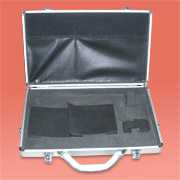
Are you always worried about damaging your laptop? Are you looking for a good case to deduct the risk of harm? Aluminum laptop bag is a good alternative for you to increase the safety of carrying your laptop.
Yiwu Dadi Cases & Bags Co. Ltd has introduced an Aluminum bag with an interior velvet lining. This bag is durable and can protect your laptop from many unwanted crash or hit. It measures 41x25x6cm. It is fitted with two interior document parts.
If you want to know more about this notebook bag you can visit
All about Acer Aspire 5630

Acer Aspire 5630 is a high performance and light mainstream laptop. You can carry this laptop easy and use it both for entertainment and business and even for heavy multi- tasking projects. So, it is ideal for a wide range of users.
Image link: Acer
This laptop comes with Intel® CoreT2 Duo processor with Intel® Extended Memory 64 Technology. To be a high speed laptop, you need enough RAM and fast graphic processor. This laptop has both of them in highest level. It has 2 GB of dual-channel DDR2 533/667 RAM. First-class NVIDIA® GeForceT Go 7600 3D graphics with 256 MB of VRAM is the best option for the people who are fan of games and this graphics processor can easily support the graphic of coming 3Dgames in the best way. Also, the built-in Intel® GMA 950 option helps to get standard graphics performance at the reasonable price. So, if you are one of the persons who is dissatisfied with the speed and graphics of your laptop then it is a good choice for you.
This laptop provides 120 GB hard disk that it is enough for saving many music and movies and photos. Aspire 5630 has 15.4" 200-nit gloomy CrystalBrite which makes colors intensive to increase the excitement in the eyes of the spectators. Also, with Acer GridVistaT you can have multi-window viewing up to 8 windows at once. Fortunately, this laptop has a DVD-Super Multi or DVD-Dual double-layer drive.
About connection it has a number of connection ports and plenty of wireless options like Intel® PRO/Wireless 3945ABG network connection Wi-Fi CERTIFIED solution, Bluetooth® VoIP phone, Bluetooth and Gigabit Ethernet.
It operates with Genuine Windows® XP Professional that has Service Pack 2.
You can see from the above discussion that it is a powerful but light laptop. Whether you are looking for doing serious work, playing 3D games or doing graphics related works or watching movies- this laptop will satisfy you.
Tuesday, June 19, 2007
laptops
A laptop computer, or simply laptop (also notebook computer or notebook), is a small mobile computer, which usually weighs 2.2-18 pounds (1-6 kilograms), depending on size, materials, and other factors.
Laptops usually run on a single main battery or from an external AC/DC adapter which can charge the battery while also supplying power to the computer itself. Many computers also have a 3volt cell to run the clock and other processes in the event of a power failure.
As personal computers, laptops are capable of the same tasks as a desktop computer, although they are typically less powerful for the same price. They contain components that are similar to their desktop counterparts and perform the same functions, but are miniaturized and optimized for mobile use and efficient power consumption. Laptops usually have liquid crystal displays and most of them use different memory modules for their random access memory (RAM), for instance, SO-DIMM in lieu of the larger DIMMs. In addition to a built-in keyboard, they may utilize a touchpad (also known as a trackpad) or a pointing stick for input, though an external keyboard or mouse can usually be attached.
Many schools have taken in laptop based programs in which every student receives a laptop for school use only. The operating system is configured (or a third party program is installed) to limit the student's access to perform administrative tasks such as hardware or software installation, or operating system modifications. Students are generally permitted to use these systems to take notes, write papers, and perform other school-related activities.
Contents [hide]
1 Categories
1.1 Related devices
2 History
3 Parts
4 Disadvantages
4.1 Standardization issues
4.2 Compatibility issues
4.2.1 Compatibility with free software
5 Naming conventions
6 Upgradeability
7 Performance
8 Health issues
9 Security
10 Major brands & Manufacturers
11 See also
12 References
Terms sometimes used for subtypes of laptop computers include:
UMPCs
These Ultra-Mobile PCs are mobile computers with a size comparable to PDAs - they are extremely portable. Because of their small size, they incorporate a 20 cm (7 inch) or smaller touch-screen for the user to interact with it (as with a virtual keyboard), though some (such as the OQO Model 02) are designed with a physical keyboard and mouse interface. They house lower performing, power-saving components (in comparison to larger laptops). Examples of UMPCs are the OQO Model 02 and the Sony Vaio UX Micro PC.
Ultraportables
Laptops with screens typically less than 11 inches diagonally and a weight of less than 1.7kg. Their keyboards are usually not full-size. Their primary audience is usually business travelers, who need small, light laptops. Ultraportables are often very expensive, have extended battery life, house power-saving CPUs and almost always have integrated graphics.
A Sony VAIO FJ76 Notebook
Thin-and-lights
Laptops usually weighing in between 1.8kg and 2.8kg with a screen size of between 12 and 14 inches diagonally. Examples of this variety: the Sony VAIO FJ, Apple Inc. MacBook and Dell XPS M1210.
Desktop replacement computers
Powerful laptops meant to be mainly used in a fixed location and infrequently carried out due to their weight and size; the latter provides more space for powerful components and a big screen, usually measuring 15-20 inches. Desktop replacements tend to have limited battery life, rarely exceeding three hours, because the hardware is not optimized for efficient power usage.
[edit]
Related devices
Laptops can be understood as a particular point on the continuum of more or less portable computing devices: the point at which the device is large enough to use substantially the same software as a desktop machine, but small enough to support Mobile computing. Other points on the continuum include:
Transportables
Computers which can easily be moved from place to place, but cannot be used while in transit, usually because they require AC power. The most famous example is the Osborne 1. A transportable, like a laptop, can run desktop software; but it does not support mobile computing.
Tablets
Computers shaped like slates or (paper) notebooks, with touchscreen interfaces. As of 2007, the most common subcategory is the Tablet PC, which is essentially a laptop with a touchscreen. Some tablets have no keyboard; others, called "convertibles", have a keyboard which can be folded behind the screen. A tablet supports mobile computing, and, commonly, can run some desktop software (possibly with modification), but not all.
Ultra Mobile PCs (UMPCs)
Very small Tablet PCs.
Internet tablets
Internet appliances in tablet form. An internet tablet supports mobile computing, but usually does not run any desktop software.
Personal digital assistants (PDAs)
Small computers, usually pocket-sized, usually with limited functionality. A PDA supports mobile computing, but almost never runs any desktop software.
Handheld computers
A high-end PDA or small tablet.
Smartphone
A handheld or PDA with an integrated cellphone.
As will be clear, these categories are blurry at times. For example, the OQO UPC is a PDA-sized Tablet PC; the Apple eMate had the clamshell form factor of a laptop, but ran PDA software. The HP Omnibook line of laptops included some devices small enough to be called handheld computers. The hardware of the Nokia 770 Internet tablet is essentially the same as that of a PDA such as the Zaurus 6000; the only reason it's not called a PDA is that it doesn't have PIM software. On the other hand, both the 770 and the Zaurus can run some desktop Linux software, usually with modifications.
[edit]
History
Before laptop/notebook computers were technically feasible, similar ideas had been proposed, most notably Alan Kay's Dynabook concept, developed at Xerox PARC in the early 1970s.
The first commercially available portable computer was the Osborne 1 in 1981, which used the CP/M operating system. Although it was large and heavy compared to today's laptops, with a tiny CRT monitor, it had a near-revolutionary impact on business, as professionals were able to take their computer and data with them for the first time. This and other "luggables" were inspired by what was probably the first portable computer, the Xerox NoteTaker, again developed at Xerox PARC, in 1976; however, only ten prototypes were built. The Osborne was about the size of a portable sewing machine, and importantly could be carried on a commercial aircraft. However, it was not possible to run the Osborne on batteries; it had to be plugged in.
A more enduring success was the Compaq Portable, the first product from Compaq, introduced in 1983, by which time the IBM Personal Computer had become the standard platform. Although scarcely more portable than the Osborne machines, and also requiring AC power to run, it ran MS-DOS and was the first true IBM clone (IBM's own later Portable Computer, which arrived in 1984, was notably less IBM PC-compatible than the Compaq[citation needed]).
Another significant machine announced in 1981, although first sold widely in 1983, was the Epson HX-20. A simple handheld computer, it featured a full-transit 68-key keyboard, rechargeable nickel-cadmium batteries, a small (120 x 32-pixel) dot-matrix LCD display with 4 lines of text, 20 characters per line text mode, a 24 column dot matrix printer, a Microsoft BASIC interpreter, and 16 KiB of RAM (expandable to 32 KiB).
However, arguably the first true laptop was the GRiD Compass 1101, designed by Bill Moggridge in 1979-1980, and released in 1982. Enclosed in a magnesium case, it introduced the now familiar clamshell design, in which the flat display folded shut against the keyboard. The computer could be run from batteries, and was equipped with a 320×200-pixel plasma display and 384 kibibyte bubble memory. It was not IBM-compatible, and its high price (US$ 8-10,000) limited it to specialized applications. However, it was used heavily by the U.S. military, and by NASA on the Space Shuttle during the 1980s. The GRiD's manufacturer subsequently earned significant returns on its patent rights as its innovations became commonplace. GRiD Systems Corp. was later bought by Tandy (RadioShack).
Two other noteworthy early laptops were the Sharp PC-5000 and the Gavilan SC, announced in 1983 but first sold in 1984. The Gavilan was notably the first computer to be marketed as a "laptop". It was also equipped with a pioneering touchpad-like pointing device, installed on a panel above the keyboard. Like the GRiD Compass, the Gavilan and the Sharp were housed in clamshell cases, but they were partly IBM-compatible, although primarily running their own system software. Both had LCD displays, and could connect to optional external printers.
The year 1983 also saw the launch of what was probably the biggest-selling early laptop, the Kyocera Kyotronic 85, which owed much to the design of the previous Epson HX-20. Although it was at first a slow seller in Japan, it was quickly licensed by Tandy Corporation, Olivetti, and NEC, which saw its potential and marketed it respectively as TRS-80 Model 100 line (or Tandy 100), Olivetti M-10, NEC PC-8201.[1] The machines ran on standard AA batteries. The Tandy's built-in programs, including a BASIC interpreter, a text editor, and a terminal program, were supplied by Microsoft, and are thought to have been written in part by Bill Gates himself. The computer was not a clamshell, but provided a tiltable 8×40-character LCD screen above a full-travel keyboard. With its internal modem, it was a highly portable communications terminal. Due to its portability, good battery life (and ease of replacement), reliability (it had no moving parts), and low price (as little as US$ 300), the model was highly regarded, becoming a favorite among journalists. It weighed less than 2 kg with dimensions of 30 × 21.5 × 4.5 cm (12 × 8.5 × 1.75 inches). Initial specifications included 8 kibibytes of RAM (expandable to 24 KiB) and a 3 MHz processor. The machine was in fact about the size of a paper notebook, but the term had yet to come into use and it was generally described as a "portable" computer.
Among the first commercial IBM-compatible laptops were the IBM PC Convertible, introduced in 1986, and two Toshiba models, the T1000 and T1200, introduced in 1987. Although limited floppy-based DOS machines, with the operating system stored in read-only memory, the Toshiba models were small and light enough to be carried in a backpack, and could be run off lead-acid batteries. These also introduced the now-standard "resume" feature to DOS-based machines: the computer could be paused between sessions, without having to be restarted each time.
Another early laptop was the Dulmont Magnum, made in Australia and launched internationally in 1984. See http://www.old-computers.com/museum/doc.asp?c=764 .
The first laptops successful on a large scale came in large part due to a Request For Proposal (RFP) by the U.S. Air Force in 1987. This contract would eventually lead to the purchase of over 200,000 laptops. Competition to supply this contract was fiercely contested and the major PC companies of the time; IBM, Toshiba, Compaq, NEC, and Zenith Data Systems (ZDS), rushed to develop laptops in an attempt to win this deal. ZDS, which had earlier won a landmark deal with the IRS for its Z-171, was awarded this contract for its SupersPort series. The SupersPort series was originally launched with an Intel 8086 processor, dual floppy disk drives, a backlit, blue and white STN LCD screen, and a NiCD battery pack. Later models featured an Intel 80286 processor and a 20 MB hard disk drive. On the strength of this deal, ZDS became the world's largest laptop supplier in 1987 and 1988.
ZDS partnered with Tottori Sanyo in the design and manufacturing of these laptops. This relationship is notable because it was the first deal between a major brand and an Asian OEM (Original Equipment Manufacturer). At the time, Compaq, IBM, Toshiba, NEC, etc. all designed and manufactured their own machines. However, after the success of the ZDS offering other relationships, like Compaq and Citizen, soon followed. At this time the quality of Japanese engineering and manufacturing in conjunction with the strength of the dollar relative to the yen (typically about 130 Yen = $1) drove most brands to suppliers in Japan. Companies such as Sanyo, Tottori Sanyo, Citizen, and Casio were all heavily involved in this business as OEMs. However, by the mid-1990s a weakening dollar and the rising viability of Taiwanese OEMs such as Acer, Quanta, Compal, Twinhead, and Chicony lead the supply base to rapidly shift from Japan to Taiwan. Additionally, brands which were more nimble and relied less on internal engineering such as Gateway, Dell and Micron began to rise quickly to leadership positions. Combinations such as Dell/Compal and Gateway/Quanta eventually became powerhouse partnerships and greatly contributed to the prominence of Taiwanese OEMs as the center of PC manufacturing from about 1995 onward.
Another notable computer was the Cambridge Z88, designed by Clive Sinclair, introduced in 1988. About the size of an A4 sheet of paper as well, it ran on standard batteries, and contained basic spreadsheet, word processing, and communications programs. It anticipated the future miniaturization of the portable computer; and, as a ROM-based machine with a small display, can — like the TRS-80 Model 100 — also be seen as a forerunner of the personal digital assistant.
By the end of the 1980s, laptop computers were becoming popular among business people. The NEC UltraLite, released in mid-1989, was perhaps the first notebook computer, weighing just over 2 kg; in lieu of a floppy or hard drive, it contained a 2 mebibyte RAM drive, but this reduced its utility as well as its size. The first notebook computers to include hard drives were those of the Compaq LTE series, introduced toward the end of that year. Truly the size of a notebook, they also featured grayscale backlit displays with CGA resolution.
The Macintosh Portable, Apple's first attempt at a battery-powered computer
The first Apple Computer machine designed to be used on the go was the 1989 Macintosh Portable (although an LCD screen had been an option for the transportable Apple IIc in 1984). Actually a "luggable", the Mac Portable was praised for its clear active matrix display and long battery life, but was a poor seller due to its bulk. In the absence of a true Apple laptop, several compatible machines such as the Outbound Laptop were available for Mac users; however, for copyright reasons, the user had to supply a set of Mac ROMs, which usually meant having to buy a new or used Macintosh as well.
The Apple PowerBook series, introduced in October 1991, pioneered changes that are now de facto standards on laptops, such as the placement of the keyboard, room for palm rest, and the inclusion of a built-in pointing device (a trackball). The following year, IBM released its Thinkpad 700C, featuring a similar design (though with a distinctive red TrackPoint pointing device).
Later PowerBooks introduced the first 256-color displays (PowerBook 165c, 1993), and first true touchpad, first 16-bit sound recording, and first built-in Ethernet network adapter (PowerBook 500, 1994).
The summer of 1995 was a significant turning point in the history of notebook computing. In August of that year Microsoft introduced Windows 95. It was the first time that Microsoft had placed much of the power management control in the operating system. Prior to this point each brand used custom BIOS, drivers and in some cases, ASICs, to optimize the battery life of its machines. This move by Microsoft was controversial in the eyes of notebook designers because it greatly reduced their ability to innovate; however, it did serve its role in simplifying and stabilizing certain aspects of notebook design. Windows 95 also ushered in the importance of the CD-ROM drive in mobile computing and initiated the shift to the Intel Pentium processor as the base platform for notebooks. The Gateway Solo was the first notebook introduced with a Pentium processor and a CD-ROM. By also featuring a removable hard disk drive and floppy drive it was the first three-spindle (optical, floppy, and hard disk drive) notebook computer. The Gateway Solo was extremely successful within the consumer segment of the market. In roughly the same time period the Dell Latitude, Toshiba Satellite, and IBM Thinkpad were reaching great success with Pentium-based two-spindle (hard disk and floppy disk drive) systems directed toward the corporate market.
A 1997 Micron laptop
As technology improved during the 1990s, the usefulness and popularity of laptops increased. Correspondingly prices went down. Several developments specific to laptops were quickly implemented, improving usability and performance. Among them were:
Improved battery technology. The heavy lead-acid batteries were replaced with lighter and more efficient technologies, first nickel cadmium or NiCD, then nickel metal hydride (NiMH) and then lithium ion battery and lithium polymer.
Power-saving processors. While laptops in 1991 were limited to the 80286 processor because of the energy demands of the more powerful 80386, the introduction of the Intel 386SL processor, designed for the specific power needs of laptops, marked the point at which laptop needs were included in CPU design. The 386SL integrated a 386SX core with a memory controller and this was paired with an I/O chip to create the SL chipset. It was more integrated than any previous solution although its cost was higher. It was heavily adopted by the major notebook brands of the time. Intel followed this with the 486SL chipset which used the same architecture. However, Intel had to abandon this design approach as it introduced its Pentium series. Early versions of the mobile Pentium required TAB mounting (also used in LCD manufacturing) and this initially limited the number of companies capable of supplying notebooks. However, Intel did eventually migrate to more standard chip packaging. One limitation of notebooks has always been the difficulty in upgrading the processor which is a common attribute of desktops. Intel did try to solve this problem with the introduction of the MMC for mobile computing. The MMC was a standard module upon which the CPU and external cache memory could sit. It gave the notebook buyer the potential to upgrade his CPU at a later date, eased the manufacturing process some, and was also used in some cases to skirt U.S. import duties as the CPU could be added to the chassis after it arrived in the U.S. Intel stuck with MMC for a few generations but ultimately could not maintain the appropriate speed and data integrity to the memory subsystem through the MMC connector.
Improved liquid crystal displays, in particular active-matrix TFT (Thin-Film Transistor) LCD technology. Early laptop screens were black and white, blue and white, or grayscale, STN (Super Twist Nematic) passive-matrix LCDs prone to heavy shadows, ghosting and blurry movement (some portable computer screens were sharper monochrome plasma displays, but these drew too much current to be powered by batteries). Color STN screens were used for some time although their viewing quality was poor. By about 1991 , two new color LCD technologies hit the mainstream market in a big way; Dual STN and TFT. The Dual STN screens solved many of the viewing problems of STN at a very affordable price and the TFT screens offered excellent viewing quality although initially at a steep price. DSTN continued to offer a significant cost advantage over TFT until the mid-90s before the cost delta dropped to the point that DSTN was no longer used in notebooks. Improvements in production technology meant displays became larger, sharper, had higher native resolutions, faster response time and could display color with great accuracy, making them an acceptable substitute for a traditional CRT monitor.
Improved hard disk technology. Early laptops and portables had only floppy disk drives. As thin, high-capacity hard disk drives with higher reliability and shock resistance and lower power consumption became available, users could store their work on laptop computers and take it with them. The 3.5" HDD was created initially as a response to the needs of notebook designers that needed smaller, lower power consumption products. With continuing pressure to shrink the notebook size even further, the 2.5" HDD was introduced.
Improved connectivity. Internal modems and standard serial, parallel, and PS/2 ports on IBM PC-compatible laptops made it easier to work away from home; the addition of network adapters and, from 1997, USB, as well as, from 1999, Wi-Fi, made laptops as easy to use with peripherals as a desktop computer.
[edit]
Parts
Hard disk from a Dell Latitude
Most modern laptops feature 12 inch (304.8 mm) or larger active matrix displays with resolutions of 1024×768-pixels and above, and have a PC Card (formerly PCMCIA) or ExpressCard expansion bay for expansion cards. Internal hard disks are physically smaller –2.5 inch (63.5 mm)– compared to the standard desktop 3.5 inch (88.9 mm) drive, and usually have lower performance and power consumption. Video and sound chips are usually integrated. This tends to limit the use of laptops for gaming and entertainment, two fields which have constantly escalating hardware demands. However, higher end laptops can come with dedicated graphics processors, such as the Dell Inspiron E1505 and E1705, which can be bought with an ATI Mobility Radeon X1300 or similar. These mobile graphics processors tend to have less performance than their desktop counterparts, but this is because they have been optimized for lower power usage.
There is a wide range of laptop specific processors available from Intel (Pentium M, Celeron, Intel Core and Intel Core 2) and from AMD (Athlon, Turion 64, and Sempron) and also from VIA (C3 and C7-M). Motorola and IBM developed and manufactured the chips for the former PowerPC-based Apple laptops (iBook and PowerBook). Generally, laptop processors are less powerful than their desktop counterparts, due to the need to save energy and reduce heat dissipation. However, the PowerPC G3 and G4 processor generations were able to offer almost the same performance as their desktop versions, limited mostly by other factors, such as the system bus bandwidth; recently, though, with the introduction of the G5s, they have been far outstripped. At one point, the Pismo G3, at up to 500 MHz, was faster than the fastest desktop G3 (then the B&W G3), which ran at 450 MHz.
Some parts for a modern laptop have no corresponding part in a desktop computer:
Current models use lithium ion and more recently lithium polymer batteries, which have largely replaced the older nickel metal-hydride technology. Typical battery life for most laptops is two to five hours with light-duty use, but may drop to as little as one hour with intensive use. Batteries gradually deteriorate over time and eventually need to be replaced in one to five years, depending on the charging and discharging pattern.
Docking stations became common laptop accessories in the early 1990s. They typically were quite large and offered 3.5" and 5.25" storage bays, one to three expansion slots (typically AT style), and a host of connectors. The mating between the laptop and docking station was typically through a large, high-speed, proprietary connector. The most common use was in a corporate computing environment where the company had standardized on a common network card and this same card was placed into the docking station. These stations were very large and quite expensive. As the need to additional storage and expansion slots became less critical because of the high integration inside the laptop itself, the emergence of the Port Replicator as a major accessory commenced. The Port Replicator was often a passive device that simply mated to the connectors on the back of the notebook and allowed the user to quickly connect their laptop so VGA, PS/2, RS-232, etc. devices were instantly attached. As higher speed ports like USB and Firewire became commonplace, the Port Replication was accomplished by a small cable connected to one of the USB 2.0 or FireWire ports on the notebooks. Wireless Port Replicators followed.
Virtually all laptops can be powered from an external AC converter. This device typically adds half a kilogram (1 lb) to the overall "transport weight" of the equipment.
A pointing stick or touchpad is used to control the position of the cursor on the screen. The pointing stick is usually a rubber dot that is located between the G, H and B keys on the laptop keyboard. To navigate the cursor, pressure is applied in the direction intended to move. The touchpad is touch-sensitive and the cursor can be navigated by moving the finger on the pad.
[edit]
Disadvantages
[edit]
Standardization issues
While there are accepted world standards of form factors for all the peripherals and add-in PC cards used in the desktop computers, there are still no firm worldwide standards relating to today's laptops' form factors internally, such as supply of electric voltage, motherboard layouts, internal adapters used in connecting the hard disk, optical drive, LCD cable, keyboard and floppy drive to the main board. Most affected by this are uneducated users, especially if they attempt to connect their laptops with incompatible hardware or power adapters.
Laptops are more complex than simple-to-use consumer electronics. A large number of different parts with similar functions may cause some difficulties to repair people, as they have to familiarize themselves with different sets of hardware, but this is part of the job in a specialized trade.
[edit]
Compatibility issues
Any current compatibility problems in the laptop trade are reflective to the early era of personal computers, when there were many different manufacturers, each and every one of them having their own systems and incompatibility was more a norm.
Some mostly internal or proprietary parts made by laptop producers aren't interchangeable with other manufacturers' products, so that the same manufacturer's components are used with the laptop they produced. Some of the reasons for this are to ensure product stability, prolong product lifetime, to avoid dubious warranty issues and to protect computer beginners from harming their machines.
A significant point to note is that the vast majority of laptops on the market are manufactured by a small handful of ODMs.[1][2] The ODM matters more than the OEM. Major relationships include:
Compal sells to Toshiba, HP/Compaq, Acer, and Dell
Quanta sells to HP/Compaq, Dell, Toshiba, Sony, Fujitsu, Acer, NEC, and IBM
Winstron sells to HP/Compaq, Dell, IBM, NEC, and Acer
Arima sells to HP/Compaq, NEC, and Dell
Uniwill/ECS sells to IBM, Fujitsu, and Dell
Asus sells to Apple (iBook), Sony, and Samsung
Inventec sells to HP/Compaq, Toshiba, and BenQ
To compensate, some manufacturers have and have had product lines where they have refrained from including some internal hardware in their products by adding in the number of standard hardware outlets and ports, thereby letting users choose their own hardware that they can connect.
In terms of hardware components standardization, PCMCIA/CardBus has proved to be a rather enduring standard. Older laptops lacking a USB port can have a PCMCIA USB/FireWire adapter plugged in. Modern adapters have two to four USB ports or they can be USB/Firewire combo adapters. Thus, such compatibility problems with getting hardware and peripherals connected has nowadays become a non-issue.
[edit]
Compatibility with free software
In some situations, users may have to pay for the additional cost that is wielded by some laptop manufacturers, by using their proprietary hardware extensions and including internal hardware that lacks documentation that would be instrumental in developing free software drivers.
Users of free/open source software are more affected by this, as internal laptop hardware is not as easy or downright impossible to replace (when hardwired) than with stock desktop PC's. Aside from the Microsoft tax, if internal laptop hardware is lacking drivers, free or otherwise, for FOSS operating systems (such as Linux and *BSD), it is of little use to them and essentially deadweight. Therefore, users should first carefully research the desired products to avoid this and choose manufacturers that are known for favoring free/open source software.
[edit]
Naming conventions
Naming of features and parts used and/or their categories also differs from manufacturer to manufacturer, such as "system board" used by IBM and "motherboard" used by Compaq, "display cable", "LCD cable", "flexi-cable" are the terms used by the general public refer to the cable connecting the external display to the main board for transferring the digital signal (actual signalling is more or less standardized, though). Hardware problems with cables can be solved by correctly buying the right cables in the first place. Having some cable adapters is handy when dealing with hardware that was manufactured in different time periods by different standards.
The palm rest is called "palm rest" by Dell[2], the "keyboard bezel" by IBM[3] and the "upper CPU cover" by Compaq and HP.[4]
[edit]
Upgradeability
Laptops' upgradeability is severely limited, both for technical and economic reasons. As of 2006, there is no industry-wide standard form factor for laptops. Each major laptop vendor pursues its own proprietary design and construction, with the result that laptops are difficult to upgrade and exhibit high repair costs. With few exceptions, laptop components can rarely be swapped between laptops of competing manufacturers, or even between laptops from the different product-lines of the same manufacturer. Standard feature peripherals (such as audio, video, USB, 1394, WiFi, Bluetooth) are generally integrated on the main PCB (motherboard), and thus upgrades often require using external ports, card slots, or wireless peripherals. Other components, such as RAM modules, hard drives, and batteries are typically user-upgradeable.
Many laptops have removable CPUs, although support for other CPUs is restricted to the specific models supported by the laptop motherboard. The socketed CPUs are perhaps for the manufacturer's convenience, rather than the end-user, as few manufacturers try new CPUs in last year's laptop model with an eye toward selling upgrades rather than new laptops. In many other laptops, the CPU is soldered and non-replaceable. [5]
Many laptops also include an internal MiniPCI slot, often occupied by a WiFi or Bluetooth card, but as with the CPU, the internal slot is often restricted in the range of cards that can be installed. The widespread adoption of USB mitigates I/O connectivity to a great degree, although the user must carry the USB peripheral as a separate item.
NVidia and ATI have proposed a standardized interface for laptop GPU upgrades (such as an MXM), but again, choices are limited compared to the desktop PCIe/AGP after-market.
[edit]
Performance
A modern mid-range HP Laptop. It is best used as a desktop replacement
For a given price range (and manufacturing base), laptop computational power has traditionally trailed that of desktops. This is partly due to most laptops sharing RAM between the program memory and the graphics adapter. By virtue of their usage goals, laptops prioritize energy efficiency and compactness over absolute performance. Desktop computers and their modular components are built to fit much bigger standard enclosures, along with the expectation of AC line power. As such, energy efficiency and portability for desktops are secondary design goals compared to absolute performance.
For typical home (personal use) applications, where the computer spends the majority of its time sitting idle for the next user input, laptops of the thin-client type or larger are generally fast enough to achieve the required performance. 3D gaming, multimedia (video) encoding and playback, and analysis-packages (database, math, engineering, financial, etc.) are areas where desktops still offer the casual user a compelling advantage.
With the advent of dual-core processors and perpendicular recording, laptops are beginning to close the performance gap with PCs. Intel's Core 2 line of processors is efficient enough to be used in portable computers, and many manufacturers such as Apple Computer and Dell are building Core 2 based laptops. Also, many high end laptop computers feature mobility versions of graphics cards, eliminating the performance losses associated with integrated graphics.
[edit]
Health issues
Laptop coaster preventing heating of lap and improving laptop airflow.
A study by State University of New York researchers says heat generated from laptops can significantly elevate the temperature of the scrotum, potentially putting sperm count at risk. The study, which included more than two dozen men ages 13 to 35, found that the sitting position required to balance a laptop can raise scrotum temperature by as much as 2.1°C. Heat from the laptop itself can raise the temperature by another 0.7°C, bringing the potential total increase to 2.8°C. Heating of the scrotum is known to cause temporary sterility in men. [6]Article-Health & Laptop Computers
Something which could reduce this effect is using the laptop on a table or using a laptop coaster between the laptop and the lap, see image on the right. This a custom size cut or saw plastic cutting board wrapped in aluminum foil fixed with adhesive tape. Often the airflow for cooling the laptop is limited when the laptop is used on the lap or sometimes with a duvet in between the lap and laptop, hence the heat is easily conducted to the scrotum. This home made object reduces this problem by allowing for better cooling of the laptop and protecting the lap partly from excessive heat and electromagnetic radiation.
[edit]
Security
Laptops are generally prized targets of theft, and theft of laptops can lead to more serious problems such as identity theft from stolen credit card numbers.[7] Most laptops have a security slot to chain the computer to a desk with a third party security cable.
[edit]
Major brands & ManufacturersAcer - TravelMate, Extensa, Ferrari and Aspire
Acorn Computers - Deskbook, Desknote and Solonote
Advent
Alienware - Area 51m, Alienware Sentia and Aurora m
Apple - Macintosh Portable, PowerBook, PowerBook Duo, PowerBook G3, PowerBook G4, iBook, iBook G4, MacBook, and MacBook Pro
ASUS
Averatec
BenQ
Clevo
Compaq - EVO, Armada, LTE, and Presario
CyberPower PCs
Dell - Inspiron, Latitude, Precision and XPS
ECS
Evesham Technology
Falcon Northwest - DR6800, TL2
Fujitsu Siemens - Lifebook, FMV - BiBlo, Amilo
Gateway
Gericom HCL
Hewlett-Packard - HP Pavilion and HP Omnibook
Hypersonic
Hyundai
IBM - see Lenovo
Lenovo - ThinkPad and 3000 series
LG - XNOTE
LinuxCertified - Linux laptop
MDG Computers
Medion
Micro-Star International
NEC - VERSA, LaVie
Packard Bell - EasyNote
Panasonic - Toughbook, Let's Note (available in Japan only)
Samsung - Sens
Seanix - Seanix
Sharp - Mebius
Sony - VAIO, C series, FJ Series: ,N series, Sz series, FZ series, Ar series
Toshiba - Dynabook, Equium, Portege, Tecra, Satellite, Qosmio, Libretto
Vigor Gaming - Atlantis, Augustus, Artorius, and Aegis
Voodoo PC - Envy
[edit]
See also
Wikimedia Commons has media related to:
Laptop
Desktop computer
Desknote
Desktop replacement computer
List of computer size categories
Open design
Palmtop
Personal computer
PDA
Portable computer
Subnotebook
Tablet PC
Ultra-Mobile PC
Laptops usually run on a single main battery or from an external AC/DC adapter which can charge the battery while also supplying power to the computer itself. Many computers also have a 3volt cell to run the clock and other processes in the event of a power failure.
As personal computers, laptops are capable of the same tasks as a desktop computer, although they are typically less powerful for the same price. They contain components that are similar to their desktop counterparts and perform the same functions, but are miniaturized and optimized for mobile use and efficient power consumption. Laptops usually have liquid crystal displays and most of them use different memory modules for their random access memory (RAM), for instance, SO-DIMM in lieu of the larger DIMMs. In addition to a built-in keyboard, they may utilize a touchpad (also known as a trackpad) or a pointing stick for input, though an external keyboard or mouse can usually be attached.
Many schools have taken in laptop based programs in which every student receives a laptop for school use only. The operating system is configured (or a third party program is installed) to limit the student's access to perform administrative tasks such as hardware or software installation, or operating system modifications. Students are generally permitted to use these systems to take notes, write papers, and perform other school-related activities.
Contents [hide]
1 Categories
1.1 Related devices
2 History
3 Parts
4 Disadvantages
4.1 Standardization issues
4.2 Compatibility issues
4.2.1 Compatibility with free software
5 Naming conventions
6 Upgradeability
7 Performance
8 Health issues
9 Security
10 Major brands & Manufacturers
11 See also
12 References
Terms sometimes used for subtypes of laptop computers include:
UMPCs
These Ultra-Mobile PCs are mobile computers with a size comparable to PDAs - they are extremely portable. Because of their small size, they incorporate a 20 cm (7 inch) or smaller touch-screen for the user to interact with it (as with a virtual keyboard), though some (such as the OQO Model 02) are designed with a physical keyboard and mouse interface. They house lower performing, power-saving components (in comparison to larger laptops). Examples of UMPCs are the OQO Model 02 and the Sony Vaio UX Micro PC.
Ultraportables
Laptops with screens typically less than 11 inches diagonally and a weight of less than 1.7kg. Their keyboards are usually not full-size. Their primary audience is usually business travelers, who need small, light laptops. Ultraportables are often very expensive, have extended battery life, house power-saving CPUs and almost always have integrated graphics.
A Sony VAIO FJ76 Notebook
Thin-and-lights
Laptops usually weighing in between 1.8kg and 2.8kg with a screen size of between 12 and 14 inches diagonally. Examples of this variety: the Sony VAIO FJ, Apple Inc. MacBook and Dell XPS M1210.
Desktop replacement computers
Powerful laptops meant to be mainly used in a fixed location and infrequently carried out due to their weight and size; the latter provides more space for powerful components and a big screen, usually measuring 15-20 inches. Desktop replacements tend to have limited battery life, rarely exceeding three hours, because the hardware is not optimized for efficient power usage.
[edit]
Related devices
Laptops can be understood as a particular point on the continuum of more or less portable computing devices: the point at which the device is large enough to use substantially the same software as a desktop machine, but small enough to support Mobile computing. Other points on the continuum include:
Transportables
Computers which can easily be moved from place to place, but cannot be used while in transit, usually because they require AC power. The most famous example is the Osborne 1. A transportable, like a laptop, can run desktop software; but it does not support mobile computing.
Tablets
Computers shaped like slates or (paper) notebooks, with touchscreen interfaces. As of 2007, the most common subcategory is the Tablet PC, which is essentially a laptop with a touchscreen. Some tablets have no keyboard; others, called "convertibles", have a keyboard which can be folded behind the screen. A tablet supports mobile computing, and, commonly, can run some desktop software (possibly with modification), but not all.
Ultra Mobile PCs (UMPCs)
Very small Tablet PCs.
Internet tablets
Internet appliances in tablet form. An internet tablet supports mobile computing, but usually does not run any desktop software.
Personal digital assistants (PDAs)
Small computers, usually pocket-sized, usually with limited functionality. A PDA supports mobile computing, but almost never runs any desktop software.
Handheld computers
A high-end PDA or small tablet.
Smartphone
A handheld or PDA with an integrated cellphone.
As will be clear, these categories are blurry at times. For example, the OQO UPC is a PDA-sized Tablet PC; the Apple eMate had the clamshell form factor of a laptop, but ran PDA software. The HP Omnibook line of laptops included some devices small enough to be called handheld computers. The hardware of the Nokia 770 Internet tablet is essentially the same as that of a PDA such as the Zaurus 6000; the only reason it's not called a PDA is that it doesn't have PIM software. On the other hand, both the 770 and the Zaurus can run some desktop Linux software, usually with modifications.
[edit]
History
Before laptop/notebook computers were technically feasible, similar ideas had been proposed, most notably Alan Kay's Dynabook concept, developed at Xerox PARC in the early 1970s.
The first commercially available portable computer was the Osborne 1 in 1981, which used the CP/M operating system. Although it was large and heavy compared to today's laptops, with a tiny CRT monitor, it had a near-revolutionary impact on business, as professionals were able to take their computer and data with them for the first time. This and other "luggables" were inspired by what was probably the first portable computer, the Xerox NoteTaker, again developed at Xerox PARC, in 1976; however, only ten prototypes were built. The Osborne was about the size of a portable sewing machine, and importantly could be carried on a commercial aircraft. However, it was not possible to run the Osborne on batteries; it had to be plugged in.
A more enduring success was the Compaq Portable, the first product from Compaq, introduced in 1983, by which time the IBM Personal Computer had become the standard platform. Although scarcely more portable than the Osborne machines, and also requiring AC power to run, it ran MS-DOS and was the first true IBM clone (IBM's own later Portable Computer, which arrived in 1984, was notably less IBM PC-compatible than the Compaq[citation needed]).
Another significant machine announced in 1981, although first sold widely in 1983, was the Epson HX-20. A simple handheld computer, it featured a full-transit 68-key keyboard, rechargeable nickel-cadmium batteries, a small (120 x 32-pixel) dot-matrix LCD display with 4 lines of text, 20 characters per line text mode, a 24 column dot matrix printer, a Microsoft BASIC interpreter, and 16 KiB of RAM (expandable to 32 KiB).
However, arguably the first true laptop was the GRiD Compass 1101, designed by Bill Moggridge in 1979-1980, and released in 1982. Enclosed in a magnesium case, it introduced the now familiar clamshell design, in which the flat display folded shut against the keyboard. The computer could be run from batteries, and was equipped with a 320×200-pixel plasma display and 384 kibibyte bubble memory. It was not IBM-compatible, and its high price (US$ 8-10,000) limited it to specialized applications. However, it was used heavily by the U.S. military, and by NASA on the Space Shuttle during the 1980s. The GRiD's manufacturer subsequently earned significant returns on its patent rights as its innovations became commonplace. GRiD Systems Corp. was later bought by Tandy (RadioShack).
Two other noteworthy early laptops were the Sharp PC-5000 and the Gavilan SC, announced in 1983 but first sold in 1984. The Gavilan was notably the first computer to be marketed as a "laptop". It was also equipped with a pioneering touchpad-like pointing device, installed on a panel above the keyboard. Like the GRiD Compass, the Gavilan and the Sharp were housed in clamshell cases, but they were partly IBM-compatible, although primarily running their own system software. Both had LCD displays, and could connect to optional external printers.
The year 1983 also saw the launch of what was probably the biggest-selling early laptop, the Kyocera Kyotronic 85, which owed much to the design of the previous Epson HX-20. Although it was at first a slow seller in Japan, it was quickly licensed by Tandy Corporation, Olivetti, and NEC, which saw its potential and marketed it respectively as TRS-80 Model 100 line (or Tandy 100), Olivetti M-10, NEC PC-8201.[1] The machines ran on standard AA batteries. The Tandy's built-in programs, including a BASIC interpreter, a text editor, and a terminal program, were supplied by Microsoft, and are thought to have been written in part by Bill Gates himself. The computer was not a clamshell, but provided a tiltable 8×40-character LCD screen above a full-travel keyboard. With its internal modem, it was a highly portable communications terminal. Due to its portability, good battery life (and ease of replacement), reliability (it had no moving parts), and low price (as little as US$ 300), the model was highly regarded, becoming a favorite among journalists. It weighed less than 2 kg with dimensions of 30 × 21.5 × 4.5 cm (12 × 8.5 × 1.75 inches). Initial specifications included 8 kibibytes of RAM (expandable to 24 KiB) and a 3 MHz processor. The machine was in fact about the size of a paper notebook, but the term had yet to come into use and it was generally described as a "portable" computer.
Among the first commercial IBM-compatible laptops were the IBM PC Convertible, introduced in 1986, and two Toshiba models, the T1000 and T1200, introduced in 1987. Although limited floppy-based DOS machines, with the operating system stored in read-only memory, the Toshiba models were small and light enough to be carried in a backpack, and could be run off lead-acid batteries. These also introduced the now-standard "resume" feature to DOS-based machines: the computer could be paused between sessions, without having to be restarted each time.
Another early laptop was the Dulmont Magnum, made in Australia and launched internationally in 1984. See http://www.old-computers.com/museum/doc.asp?c=764 .
The first laptops successful on a large scale came in large part due to a Request For Proposal (RFP) by the U.S. Air Force in 1987. This contract would eventually lead to the purchase of over 200,000 laptops. Competition to supply this contract was fiercely contested and the major PC companies of the time; IBM, Toshiba, Compaq, NEC, and Zenith Data Systems (ZDS), rushed to develop laptops in an attempt to win this deal. ZDS, which had earlier won a landmark deal with the IRS for its Z-171, was awarded this contract for its SupersPort series. The SupersPort series was originally launched with an Intel 8086 processor, dual floppy disk drives, a backlit, blue and white STN LCD screen, and a NiCD battery pack. Later models featured an Intel 80286 processor and a 20 MB hard disk drive. On the strength of this deal, ZDS became the world's largest laptop supplier in 1987 and 1988.
ZDS partnered with Tottori Sanyo in the design and manufacturing of these laptops. This relationship is notable because it was the first deal between a major brand and an Asian OEM (Original Equipment Manufacturer). At the time, Compaq, IBM, Toshiba, NEC, etc. all designed and manufactured their own machines. However, after the success of the ZDS offering other relationships, like Compaq and Citizen, soon followed. At this time the quality of Japanese engineering and manufacturing in conjunction with the strength of the dollar relative to the yen (typically about 130 Yen = $1) drove most brands to suppliers in Japan. Companies such as Sanyo, Tottori Sanyo, Citizen, and Casio were all heavily involved in this business as OEMs. However, by the mid-1990s a weakening dollar and the rising viability of Taiwanese OEMs such as Acer, Quanta, Compal, Twinhead, and Chicony lead the supply base to rapidly shift from Japan to Taiwan. Additionally, brands which were more nimble and relied less on internal engineering such as Gateway, Dell and Micron began to rise quickly to leadership positions. Combinations such as Dell/Compal and Gateway/Quanta eventually became powerhouse partnerships and greatly contributed to the prominence of Taiwanese OEMs as the center of PC manufacturing from about 1995 onward.
Another notable computer was the Cambridge Z88, designed by Clive Sinclair, introduced in 1988. About the size of an A4 sheet of paper as well, it ran on standard batteries, and contained basic spreadsheet, word processing, and communications programs. It anticipated the future miniaturization of the portable computer; and, as a ROM-based machine with a small display, can — like the TRS-80 Model 100 — also be seen as a forerunner of the personal digital assistant.
By the end of the 1980s, laptop computers were becoming popular among business people. The NEC UltraLite, released in mid-1989, was perhaps the first notebook computer, weighing just over 2 kg; in lieu of a floppy or hard drive, it contained a 2 mebibyte RAM drive, but this reduced its utility as well as its size. The first notebook computers to include hard drives were those of the Compaq LTE series, introduced toward the end of that year. Truly the size of a notebook, they also featured grayscale backlit displays with CGA resolution.
The Macintosh Portable, Apple's first attempt at a battery-powered computer
The first Apple Computer machine designed to be used on the go was the 1989 Macintosh Portable (although an LCD screen had been an option for the transportable Apple IIc in 1984). Actually a "luggable", the Mac Portable was praised for its clear active matrix display and long battery life, but was a poor seller due to its bulk. In the absence of a true Apple laptop, several compatible machines such as the Outbound Laptop were available for Mac users; however, for copyright reasons, the user had to supply a set of Mac ROMs, which usually meant having to buy a new or used Macintosh as well.
The Apple PowerBook series, introduced in October 1991, pioneered changes that are now de facto standards on laptops, such as the placement of the keyboard, room for palm rest, and the inclusion of a built-in pointing device (a trackball). The following year, IBM released its Thinkpad 700C, featuring a similar design (though with a distinctive red TrackPoint pointing device).
Later PowerBooks introduced the first 256-color displays (PowerBook 165c, 1993), and first true touchpad, first 16-bit sound recording, and first built-in Ethernet network adapter (PowerBook 500, 1994).
The summer of 1995 was a significant turning point in the history of notebook computing. In August of that year Microsoft introduced Windows 95. It was the first time that Microsoft had placed much of the power management control in the operating system. Prior to this point each brand used custom BIOS, drivers and in some cases, ASICs, to optimize the battery life of its machines. This move by Microsoft was controversial in the eyes of notebook designers because it greatly reduced their ability to innovate; however, it did serve its role in simplifying and stabilizing certain aspects of notebook design. Windows 95 also ushered in the importance of the CD-ROM drive in mobile computing and initiated the shift to the Intel Pentium processor as the base platform for notebooks. The Gateway Solo was the first notebook introduced with a Pentium processor and a CD-ROM. By also featuring a removable hard disk drive and floppy drive it was the first three-spindle (optical, floppy, and hard disk drive) notebook computer. The Gateway Solo was extremely successful within the consumer segment of the market. In roughly the same time period the Dell Latitude, Toshiba Satellite, and IBM Thinkpad were reaching great success with Pentium-based two-spindle (hard disk and floppy disk drive) systems directed toward the corporate market.
A 1997 Micron laptop
As technology improved during the 1990s, the usefulness and popularity of laptops increased. Correspondingly prices went down. Several developments specific to laptops were quickly implemented, improving usability and performance. Among them were:
Improved battery technology. The heavy lead-acid batteries were replaced with lighter and more efficient technologies, first nickel cadmium or NiCD, then nickel metal hydride (NiMH) and then lithium ion battery and lithium polymer.
Power-saving processors. While laptops in 1991 were limited to the 80286 processor because of the energy demands of the more powerful 80386, the introduction of the Intel 386SL processor, designed for the specific power needs of laptops, marked the point at which laptop needs were included in CPU design. The 386SL integrated a 386SX core with a memory controller and this was paired with an I/O chip to create the SL chipset. It was more integrated than any previous solution although its cost was higher. It was heavily adopted by the major notebook brands of the time. Intel followed this with the 486SL chipset which used the same architecture. However, Intel had to abandon this design approach as it introduced its Pentium series. Early versions of the mobile Pentium required TAB mounting (also used in LCD manufacturing) and this initially limited the number of companies capable of supplying notebooks. However, Intel did eventually migrate to more standard chip packaging. One limitation of notebooks has always been the difficulty in upgrading the processor which is a common attribute of desktops. Intel did try to solve this problem with the introduction of the MMC for mobile computing. The MMC was a standard module upon which the CPU and external cache memory could sit. It gave the notebook buyer the potential to upgrade his CPU at a later date, eased the manufacturing process some, and was also used in some cases to skirt U.S. import duties as the CPU could be added to the chassis after it arrived in the U.S. Intel stuck with MMC for a few generations but ultimately could not maintain the appropriate speed and data integrity to the memory subsystem through the MMC connector.
Improved liquid crystal displays, in particular active-matrix TFT (Thin-Film Transistor) LCD technology. Early laptop screens were black and white, blue and white, or grayscale, STN (Super Twist Nematic) passive-matrix LCDs prone to heavy shadows, ghosting and blurry movement (some portable computer screens were sharper monochrome plasma displays, but these drew too much current to be powered by batteries). Color STN screens were used for some time although their viewing quality was poor. By about 1991 , two new color LCD technologies hit the mainstream market in a big way; Dual STN and TFT. The Dual STN screens solved many of the viewing problems of STN at a very affordable price and the TFT screens offered excellent viewing quality although initially at a steep price. DSTN continued to offer a significant cost advantage over TFT until the mid-90s before the cost delta dropped to the point that DSTN was no longer used in notebooks. Improvements in production technology meant displays became larger, sharper, had higher native resolutions, faster response time and could display color with great accuracy, making them an acceptable substitute for a traditional CRT monitor.
Improved hard disk technology. Early laptops and portables had only floppy disk drives. As thin, high-capacity hard disk drives with higher reliability and shock resistance and lower power consumption became available, users could store their work on laptop computers and take it with them. The 3.5" HDD was created initially as a response to the needs of notebook designers that needed smaller, lower power consumption products. With continuing pressure to shrink the notebook size even further, the 2.5" HDD was introduced.
Improved connectivity. Internal modems and standard serial, parallel, and PS/2 ports on IBM PC-compatible laptops made it easier to work away from home; the addition of network adapters and, from 1997, USB, as well as, from 1999, Wi-Fi, made laptops as easy to use with peripherals as a desktop computer.
[edit]
Parts
Hard disk from a Dell Latitude
Most modern laptops feature 12 inch (304.8 mm) or larger active matrix displays with resolutions of 1024×768-pixels and above, and have a PC Card (formerly PCMCIA) or ExpressCard expansion bay for expansion cards. Internal hard disks are physically smaller –2.5 inch (63.5 mm)– compared to the standard desktop 3.5 inch (88.9 mm) drive, and usually have lower performance and power consumption. Video and sound chips are usually integrated. This tends to limit the use of laptops for gaming and entertainment, two fields which have constantly escalating hardware demands. However, higher end laptops can come with dedicated graphics processors, such as the Dell Inspiron E1505 and E1705, which can be bought with an ATI Mobility Radeon X1300 or similar. These mobile graphics processors tend to have less performance than their desktop counterparts, but this is because they have been optimized for lower power usage.
There is a wide range of laptop specific processors available from Intel (Pentium M, Celeron, Intel Core and Intel Core 2) and from AMD (Athlon, Turion 64, and Sempron) and also from VIA (C3 and C7-M). Motorola and IBM developed and manufactured the chips for the former PowerPC-based Apple laptops (iBook and PowerBook). Generally, laptop processors are less powerful than their desktop counterparts, due to the need to save energy and reduce heat dissipation. However, the PowerPC G3 and G4 processor generations were able to offer almost the same performance as their desktop versions, limited mostly by other factors, such as the system bus bandwidth; recently, though, with the introduction of the G5s, they have been far outstripped. At one point, the Pismo G3, at up to 500 MHz, was faster than the fastest desktop G3 (then the B&W G3), which ran at 450 MHz.
Some parts for a modern laptop have no corresponding part in a desktop computer:
Current models use lithium ion and more recently lithium polymer batteries, which have largely replaced the older nickel metal-hydride technology. Typical battery life for most laptops is two to five hours with light-duty use, but may drop to as little as one hour with intensive use. Batteries gradually deteriorate over time and eventually need to be replaced in one to five years, depending on the charging and discharging pattern.
Docking stations became common laptop accessories in the early 1990s. They typically were quite large and offered 3.5" and 5.25" storage bays, one to three expansion slots (typically AT style), and a host of connectors. The mating between the laptop and docking station was typically through a large, high-speed, proprietary connector. The most common use was in a corporate computing environment where the company had standardized on a common network card and this same card was placed into the docking station. These stations were very large and quite expensive. As the need to additional storage and expansion slots became less critical because of the high integration inside the laptop itself, the emergence of the Port Replicator as a major accessory commenced. The Port Replicator was often a passive device that simply mated to the connectors on the back of the notebook and allowed the user to quickly connect their laptop so VGA, PS/2, RS-232, etc. devices were instantly attached. As higher speed ports like USB and Firewire became commonplace, the Port Replication was accomplished by a small cable connected to one of the USB 2.0 or FireWire ports on the notebooks. Wireless Port Replicators followed.
Virtually all laptops can be powered from an external AC converter. This device typically adds half a kilogram (1 lb) to the overall "transport weight" of the equipment.
A pointing stick or touchpad is used to control the position of the cursor on the screen. The pointing stick is usually a rubber dot that is located between the G, H and B keys on the laptop keyboard. To navigate the cursor, pressure is applied in the direction intended to move. The touchpad is touch-sensitive and the cursor can be navigated by moving the finger on the pad.
[edit]
Disadvantages
[edit]
Standardization issues
While there are accepted world standards of form factors for all the peripherals and add-in PC cards used in the desktop computers, there are still no firm worldwide standards relating to today's laptops' form factors internally, such as supply of electric voltage, motherboard layouts, internal adapters used in connecting the hard disk, optical drive, LCD cable, keyboard and floppy drive to the main board. Most affected by this are uneducated users, especially if they attempt to connect their laptops with incompatible hardware or power adapters.
Laptops are more complex than simple-to-use consumer electronics. A large number of different parts with similar functions may cause some difficulties to repair people, as they have to familiarize themselves with different sets of hardware, but this is part of the job in a specialized trade.
[edit]
Compatibility issues
Any current compatibility problems in the laptop trade are reflective to the early era of personal computers, when there were many different manufacturers, each and every one of them having their own systems and incompatibility was more a norm.
Some mostly internal or proprietary parts made by laptop producers aren't interchangeable with other manufacturers' products, so that the same manufacturer's components are used with the laptop they produced. Some of the reasons for this are to ensure product stability, prolong product lifetime, to avoid dubious warranty issues and to protect computer beginners from harming their machines.
A significant point to note is that the vast majority of laptops on the market are manufactured by a small handful of ODMs.[1][2] The ODM matters more than the OEM. Major relationships include:
Compal sells to Toshiba, HP/Compaq, Acer, and Dell
Quanta sells to HP/Compaq, Dell, Toshiba, Sony, Fujitsu, Acer, NEC, and IBM
Winstron sells to HP/Compaq, Dell, IBM, NEC, and Acer
Arima sells to HP/Compaq, NEC, and Dell
Uniwill/ECS sells to IBM, Fujitsu, and Dell
Asus sells to Apple (iBook), Sony, and Samsung
Inventec sells to HP/Compaq, Toshiba, and BenQ
To compensate, some manufacturers have and have had product lines where they have refrained from including some internal hardware in their products by adding in the number of standard hardware outlets and ports, thereby letting users choose their own hardware that they can connect.
In terms of hardware components standardization, PCMCIA/CardBus has proved to be a rather enduring standard. Older laptops lacking a USB port can have a PCMCIA USB/FireWire adapter plugged in. Modern adapters have two to four USB ports or they can be USB/Firewire combo adapters. Thus, such compatibility problems with getting hardware and peripherals connected has nowadays become a non-issue.
[edit]
Compatibility with free software
In some situations, users may have to pay for the additional cost that is wielded by some laptop manufacturers, by using their proprietary hardware extensions and including internal hardware that lacks documentation that would be instrumental in developing free software drivers.
Users of free/open source software are more affected by this, as internal laptop hardware is not as easy or downright impossible to replace (when hardwired) than with stock desktop PC's. Aside from the Microsoft tax, if internal laptop hardware is lacking drivers, free or otherwise, for FOSS operating systems (such as Linux and *BSD), it is of little use to them and essentially deadweight. Therefore, users should first carefully research the desired products to avoid this and choose manufacturers that are known for favoring free/open source software.
[edit]
Naming conventions
Naming of features and parts used and/or their categories also differs from manufacturer to manufacturer, such as "system board" used by IBM and "motherboard" used by Compaq, "display cable", "LCD cable", "flexi-cable" are the terms used by the general public refer to the cable connecting the external display to the main board for transferring the digital signal (actual signalling is more or less standardized, though). Hardware problems with cables can be solved by correctly buying the right cables in the first place. Having some cable adapters is handy when dealing with hardware that was manufactured in different time periods by different standards.
The palm rest is called "palm rest" by Dell[2], the "keyboard bezel" by IBM[3] and the "upper CPU cover" by Compaq and HP.[4]
[edit]
Upgradeability
Laptops' upgradeability is severely limited, both for technical and economic reasons. As of 2006, there is no industry-wide standard form factor for laptops. Each major laptop vendor pursues its own proprietary design and construction, with the result that laptops are difficult to upgrade and exhibit high repair costs. With few exceptions, laptop components can rarely be swapped between laptops of competing manufacturers, or even between laptops from the different product-lines of the same manufacturer. Standard feature peripherals (such as audio, video, USB, 1394, WiFi, Bluetooth) are generally integrated on the main PCB (motherboard), and thus upgrades often require using external ports, card slots, or wireless peripherals. Other components, such as RAM modules, hard drives, and batteries are typically user-upgradeable.
Many laptops have removable CPUs, although support for other CPUs is restricted to the specific models supported by the laptop motherboard. The socketed CPUs are perhaps for the manufacturer's convenience, rather than the end-user, as few manufacturers try new CPUs in last year's laptop model with an eye toward selling upgrades rather than new laptops. In many other laptops, the CPU is soldered and non-replaceable. [5]
Many laptops also include an internal MiniPCI slot, often occupied by a WiFi or Bluetooth card, but as with the CPU, the internal slot is often restricted in the range of cards that can be installed. The widespread adoption of USB mitigates I/O connectivity to a great degree, although the user must carry the USB peripheral as a separate item.
NVidia and ATI have proposed a standardized interface for laptop GPU upgrades (such as an MXM), but again, choices are limited compared to the desktop PCIe/AGP after-market.
[edit]
Performance
A modern mid-range HP Laptop. It is best used as a desktop replacement
For a given price range (and manufacturing base), laptop computational power has traditionally trailed that of desktops. This is partly due to most laptops sharing RAM between the program memory and the graphics adapter. By virtue of their usage goals, laptops prioritize energy efficiency and compactness over absolute performance. Desktop computers and their modular components are built to fit much bigger standard enclosures, along with the expectation of AC line power. As such, energy efficiency and portability for desktops are secondary design goals compared to absolute performance.
For typical home (personal use) applications, where the computer spends the majority of its time sitting idle for the next user input, laptops of the thin-client type or larger are generally fast enough to achieve the required performance. 3D gaming, multimedia (video) encoding and playback, and analysis-packages (database, math, engineering, financial, etc.) are areas where desktops still offer the casual user a compelling advantage.
With the advent of dual-core processors and perpendicular recording, laptops are beginning to close the performance gap with PCs. Intel's Core 2 line of processors is efficient enough to be used in portable computers, and many manufacturers such as Apple Computer and Dell are building Core 2 based laptops. Also, many high end laptop computers feature mobility versions of graphics cards, eliminating the performance losses associated with integrated graphics.
[edit]
Health issues
Laptop coaster preventing heating of lap and improving laptop airflow.
A study by State University of New York researchers says heat generated from laptops can significantly elevate the temperature of the scrotum, potentially putting sperm count at risk. The study, which included more than two dozen men ages 13 to 35, found that the sitting position required to balance a laptop can raise scrotum temperature by as much as 2.1°C. Heat from the laptop itself can raise the temperature by another 0.7°C, bringing the potential total increase to 2.8°C. Heating of the scrotum is known to cause temporary sterility in men. [6]Article-Health & Laptop Computers
Something which could reduce this effect is using the laptop on a table or using a laptop coaster between the laptop and the lap, see image on the right. This a custom size cut or saw plastic cutting board wrapped in aluminum foil fixed with adhesive tape. Often the airflow for cooling the laptop is limited when the laptop is used on the lap or sometimes with a duvet in between the lap and laptop, hence the heat is easily conducted to the scrotum. This home made object reduces this problem by allowing for better cooling of the laptop and protecting the lap partly from excessive heat and electromagnetic radiation.
[edit]
Security
Laptops are generally prized targets of theft, and theft of laptops can lead to more serious problems such as identity theft from stolen credit card numbers.[7] Most laptops have a security slot to chain the computer to a desk with a third party security cable.
[edit]
Major brands & ManufacturersAcer - TravelMate, Extensa, Ferrari and Aspire
Acorn Computers - Deskbook, Desknote and Solonote
Advent
Alienware - Area 51m, Alienware Sentia and Aurora m
Apple - Macintosh Portable, PowerBook, PowerBook Duo, PowerBook G3, PowerBook G4, iBook, iBook G4, MacBook, and MacBook Pro
ASUS
Averatec
BenQ
Clevo
Compaq - EVO, Armada, LTE, and Presario
CyberPower PCs
Dell - Inspiron, Latitude, Precision and XPS
ECS
Evesham Technology
Falcon Northwest - DR6800, TL2
Fujitsu Siemens - Lifebook, FMV - BiBlo, Amilo
Gateway
Gericom HCL
Hewlett-Packard - HP Pavilion and HP Omnibook
Hypersonic
Hyundai
IBM - see Lenovo
Lenovo - ThinkPad and 3000 series
LG - XNOTE
LinuxCertified - Linux laptop
MDG Computers
Medion
Micro-Star International
NEC - VERSA, LaVie
Packard Bell - EasyNote
Panasonic - Toughbook, Let's Note (available in Japan only)
Samsung - Sens
Seanix - Seanix
Sharp - Mebius
Sony - VAIO, C series, FJ Series: ,N series, Sz series, FZ series, Ar series
Toshiba - Dynabook, Equium, Portege, Tecra, Satellite, Qosmio, Libretto
Vigor Gaming - Atlantis, Augustus, Artorius, and Aegis
Voodoo PC - Envy
[edit]
See also
Wikimedia Commons has media related to:
Laptop
Desktop computer
Desknote
Desktop replacement computer
List of computer size categories
Open design
Palmtop
Personal computer
PDA
Portable computer
Subnotebook
Tablet PC
Ultra-Mobile PC
Subscribe to:
Comments (Atom)
 Small world but huge difference. Today, I was searching about expensive laptops and I found one laptop to have price tag of nearly $350,000. It is Tulip E-Go Diamond. From the name you can rightly guess that it has a touch of diamond.
Small world but huge difference. Today, I was searching about expensive laptops and I found one laptop to have price tag of nearly $350,000. It is Tulip E-Go Diamond. From the name you can rightly guess that it has a touch of diamond.